Working with buckets and objects¶
To upload your data to OSS, you must first create an bucket. When you create a bucket, you must choose a bucket name.
You can use the AWS S3-compatible applications to create a bucket. By creating the bucket, you become the bucket owner.
Create Buckets¶
Using S3Browser
1) Click New bucket button.
2) For Bucket name, enter a name for your bucket.
3) Click Create new bucket button.
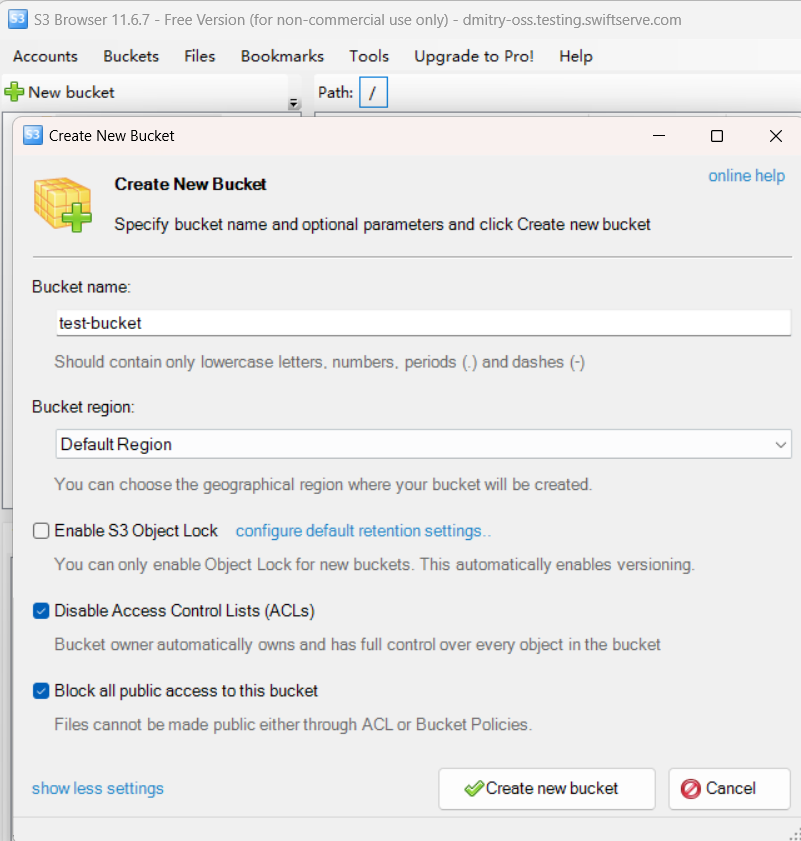
Using CloudBerry Explorer
1) Click New Bucket icon.
1) For Bucket name, enter a name for your bucket.
2) Click Create new bucket button.
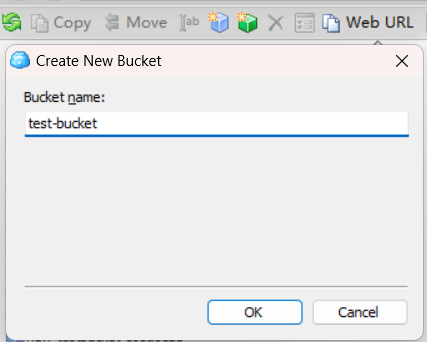
Upload Object¶
Using S3Browser
1) Select the destination bucket from left list buckets pane.
2) Click Upload Icon, then select the object to be uploaded on the local computer.
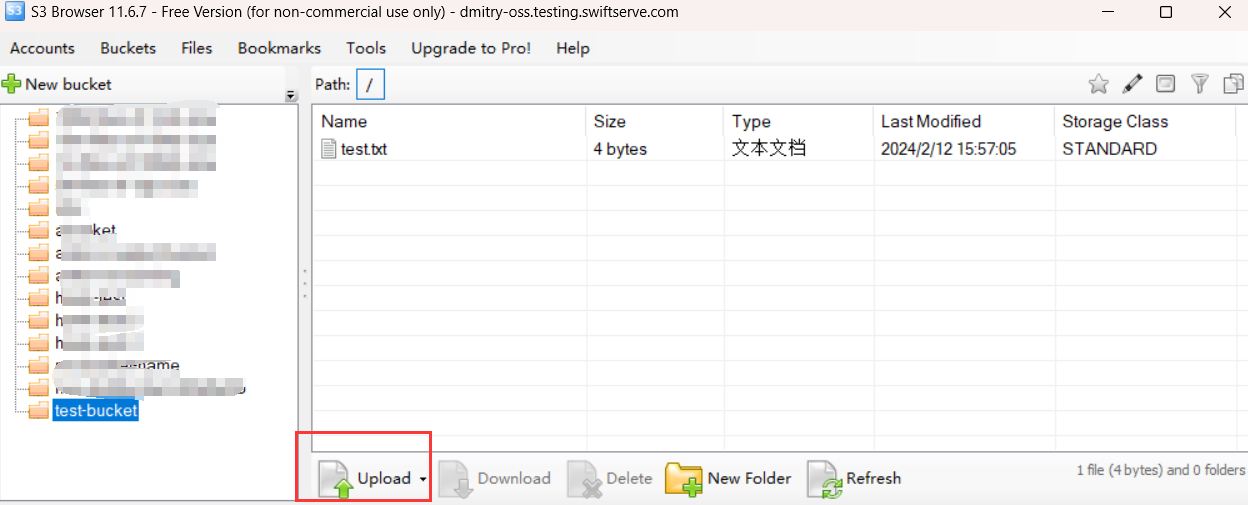
Using CloudBerry Explorer
1) Choose the Source both left and right window, Select the destination bucket at OSS source window.
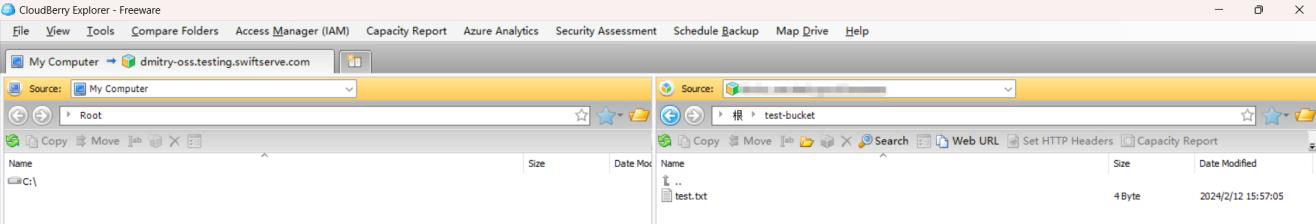
2) Click move button or drag and drop target object from local source window to OSS source window.