Verimatrix DRM¶
Users who have subscribed to their own Verimatrix DRM system can manage from this menu with integration to our LMS.
LMS provides pre-integrated Verimatrix DRM solution configured for Users who purchase the complete package of both the LMS and Verimatrix DRM.
Users who own their own Verimatrix Service or Server will need to configure integration here with adding 'Add Verimatrix DRM'.
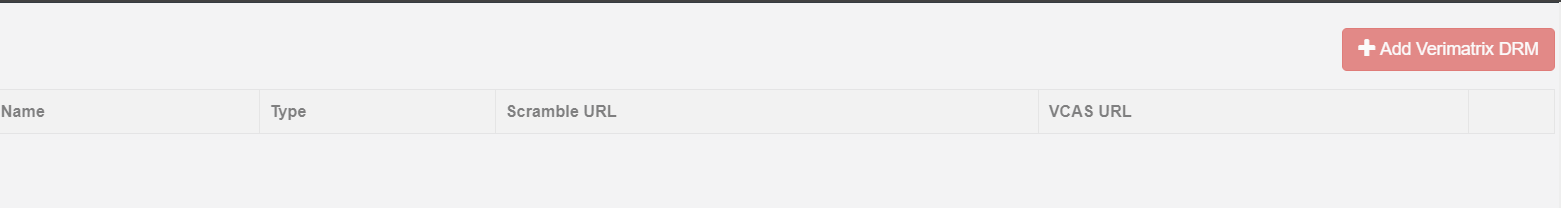
1Add Verimatrix DRM
Click the red + Add Veriamtrix DRM button in the upper right area to launch the New Verimatrix CDN Entity window.
-
Enter the required Name
-
Enter the required Scramble URL
-
Select the required VCAS URL
-
Click Submit when finished to complete.

2 Edit
Click the Edit icon under Function Operation to change detailed information for any own Verimatrix DRM profile.
-
Change any information.
-
Click Submit when finished to complete.
3 Delete
Click the Delete icon on the right side of an own Verimatrix DRM profile in the listing to permanently delete a own Verimatrix DRM profile.