Create a job for linear TV¶
- Input your app name and stream name. Only letters, numbers, and underscore are allowed
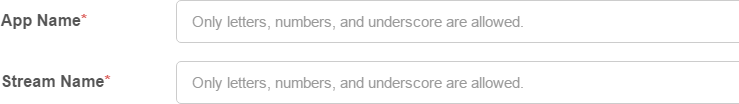
- Select input format from 8 options: RTMP, MPEG-TS over UDP, MPEG-TS over RTP, MP3 over RTP, MP3 over RTMP, MPEG-TS over UDP(multicast), and SRT.
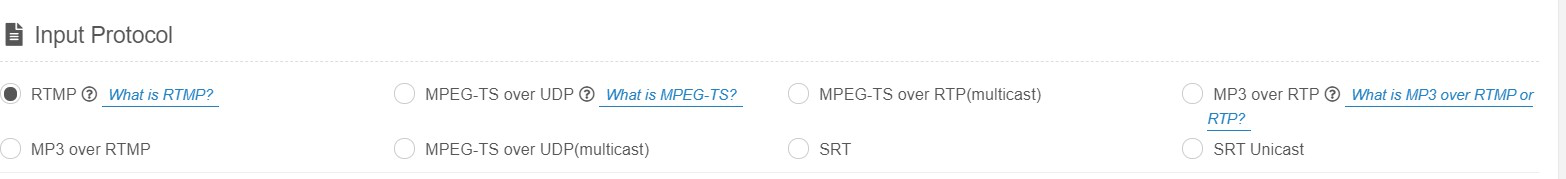
Noted: Multiple audio tracks and subtitle tracks are supported via MPEG-TS over UDP.
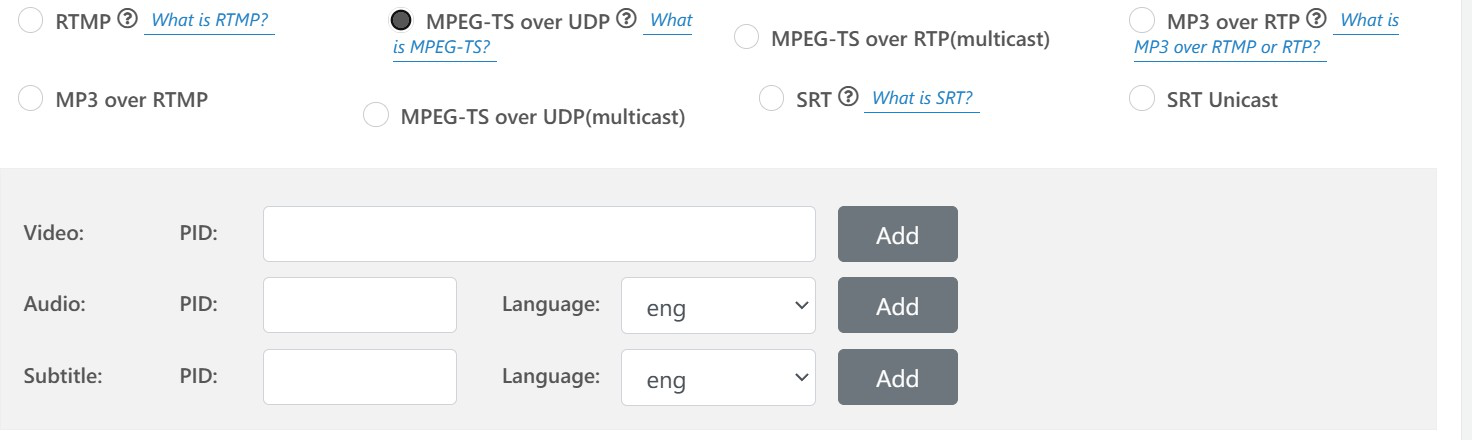
Noted: MP3 over RTP, MP3 over RTMP are supported to output audio streams only (video and subtitle tracks will be abandoned during transcoding and transmuxing process) and currently only supported codec of ingested audio track is MP3.
If MPEG-TS over UDP(unicast) is selected, please specify a Video Stream PID, a group of Audio track PID & Language mappings, and a group of Subtitle track PID & Language mappings for a program.
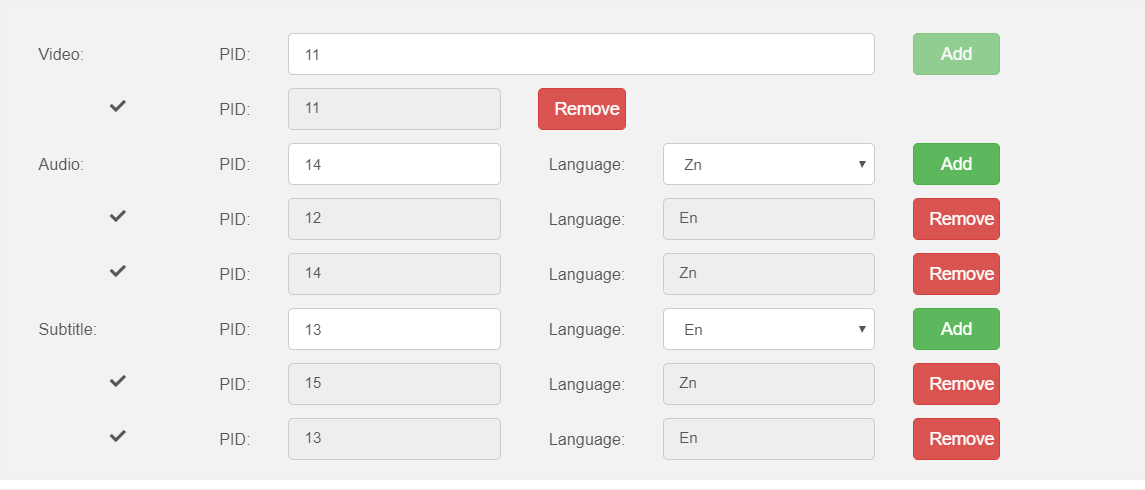
If MPEG-TS over RTP is selected, please specify Multicast IP and Port. Also a Video Stream PID and Audio Stream PID for a program or each of all programs is required. Click "+Ingest Program" button to submit.
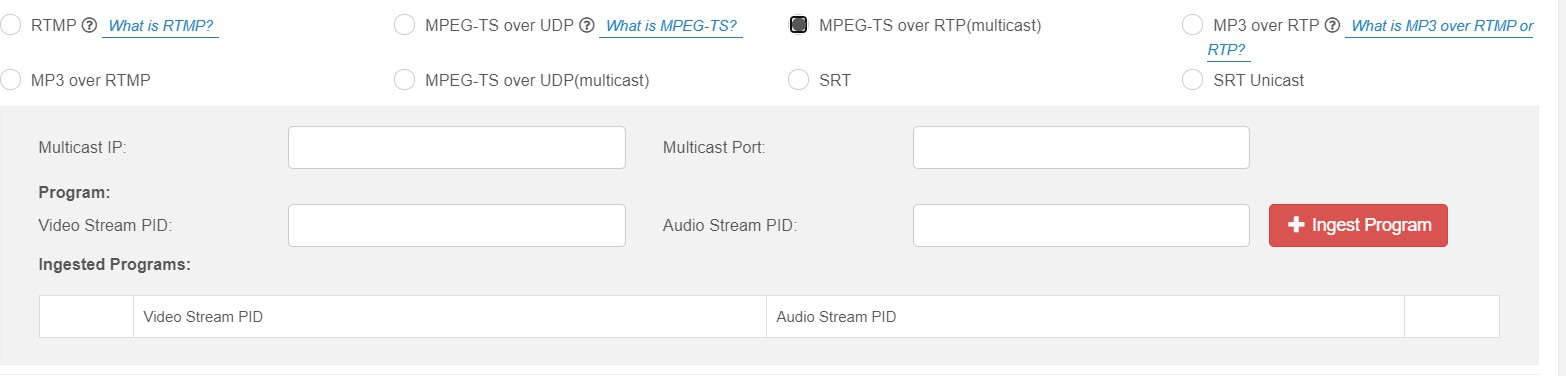
If MPEG-TS over UDP(multicast) is selected, please specify Multicast IP and Port. Also a Video Stream PID and Audio Stream PID for a program or each of all programs is required. Click "+Ingest Program" button to submit.

- Enable RTMP HA. If this option is selected, multiple lines of RTMP streams could be ingested as HA by multiple TA.
a) Select number of RTMP HA streams. Default is 2 lines of RTMP streams.
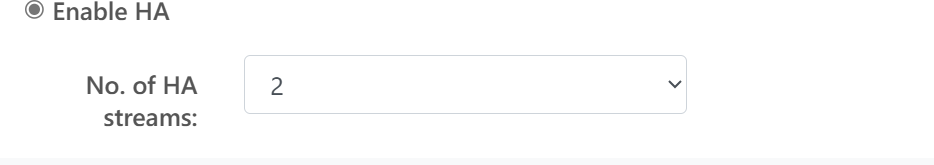
b) Input Ingest domain and Origin domain for first RTMP HA stream.
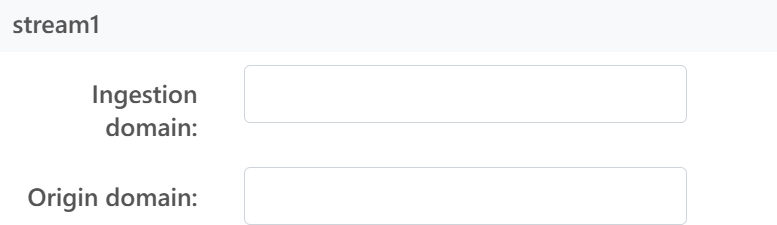
Above ingest domain, app name and stream name finally form the URL for encoders to push first RTMP streams. Origin domain is the first item of multiple origins in a WSA.
c) Input Ingest domain and Origin domain for second RTMP HA stream.
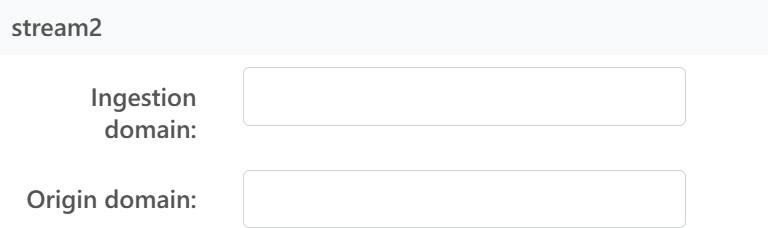
Above ingest domain, app name and stream name finally form the URL for encoders to push second RTMP streams. Origin domain is the second item of multiple origins in a WSA.
- Enable DAI. If this option is selected, Advertisement insertion messages in SCTE35 of MPEG TS over UDP(multicast) will be parsed and finally the Ad insertion cue will be added into DASH or HLS live stream.
a) Input the PID of SCTE35 in MPEG TS
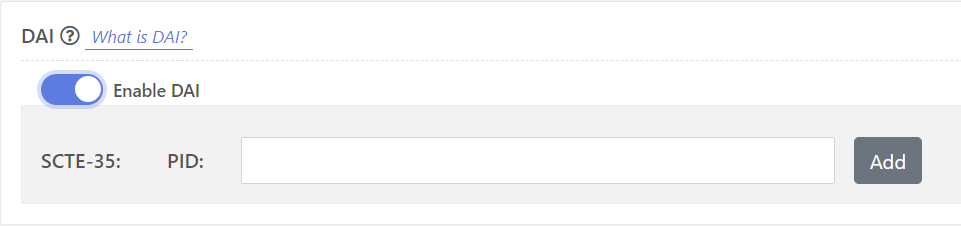
- Multiple select output format from 4 options: RTMP, and HTTP-FLV, and HLS, and DASH.
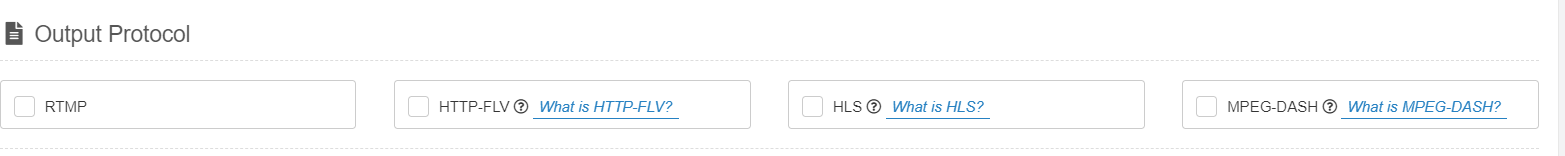
Noted: There are some encryption or DRM on HLS or DASH. a. HLS + AES 128
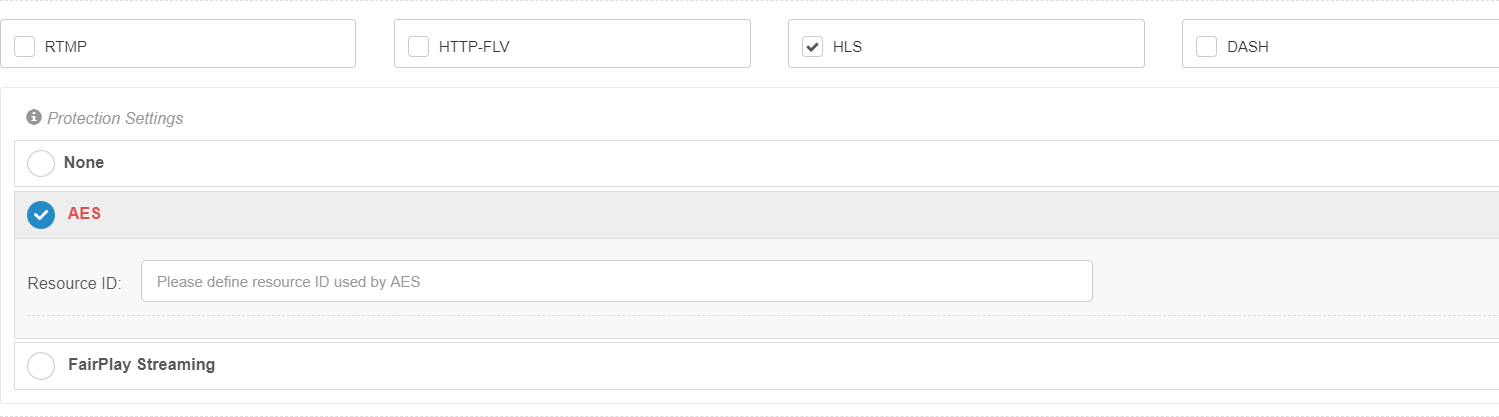
b. HLS + AES128 or FairPlay
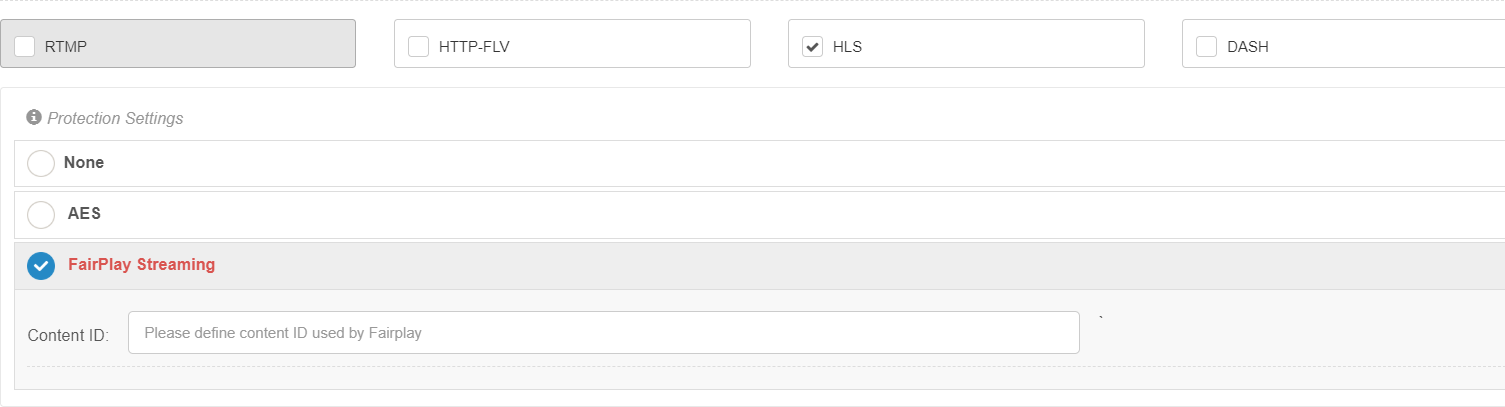
c. DASH + Widevine or PlayReady
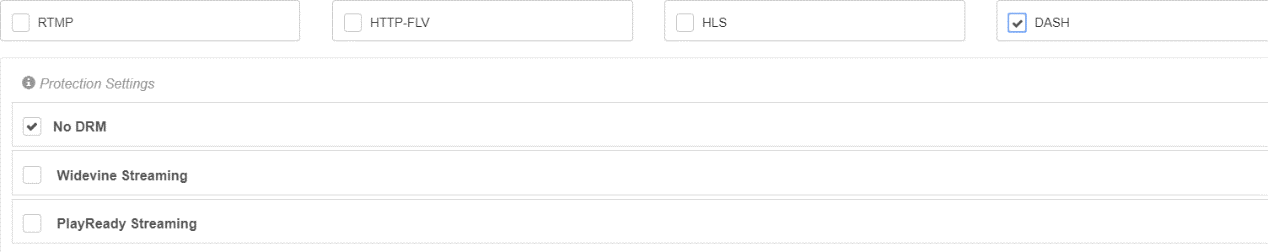
- Enable MPEG-DASH output in an ascending order of bitrate size for DASH.

- Enable GPU Transcoding. If this option is unselected, CPU Transcoding is as default.

Noted: Default is CPU transcoding. Once this option is selected, GPU transcoding is enabled. GPU transcoding is not able to be enabled as default until it is subscribed in Partner/Customer module.
- Enable Transmuxing only, audio only option or select at least a transcoding preset from Transcoding Presets which are configured in Live Transccoding/Transcoding Preset in advance.
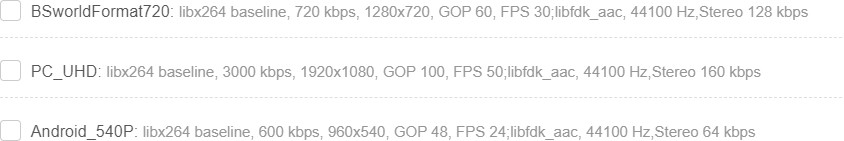


- Enable EPG-based Live Recording as HLS or EPG-based Live Recording as MP4 and complete the information of storage for live recording files of this job. Now SwiftServe CDN, FTP, SFTP and S3 are supported storages.
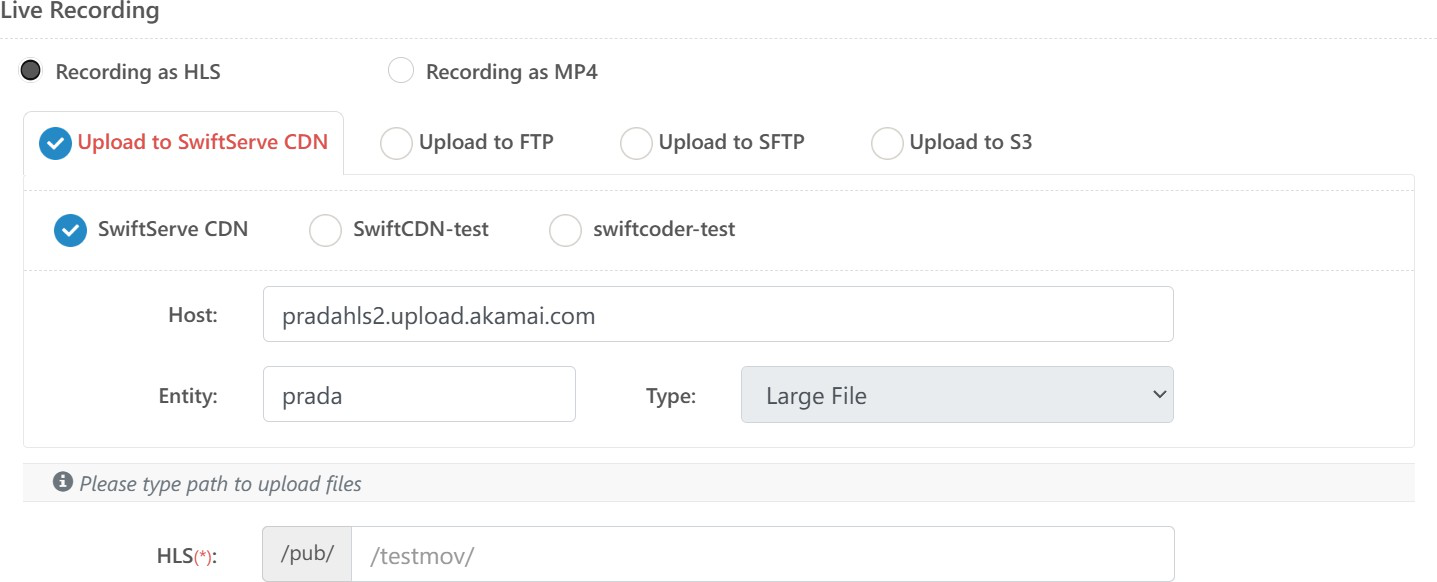
- Provide logo or watermarking image to insert logo or watermarking into transcoded streams at the specific position. Click the link "+insert a logo / watermarking"

Input the expected width and height.
Select the horizontal offset, vertical offset (unit: pix), horizontal align, vertical align, and sizing policy.
Upload the image files. Noted: Now .jpg and .png are allowed only and the max file size of this logo image is 1 MB.
- Enable or disable Live Screenshot
Now JPG is the supported format for live snapshot. Select Screenshot as JPG at first and then complete the information of storage for the snapshots file of this live job.
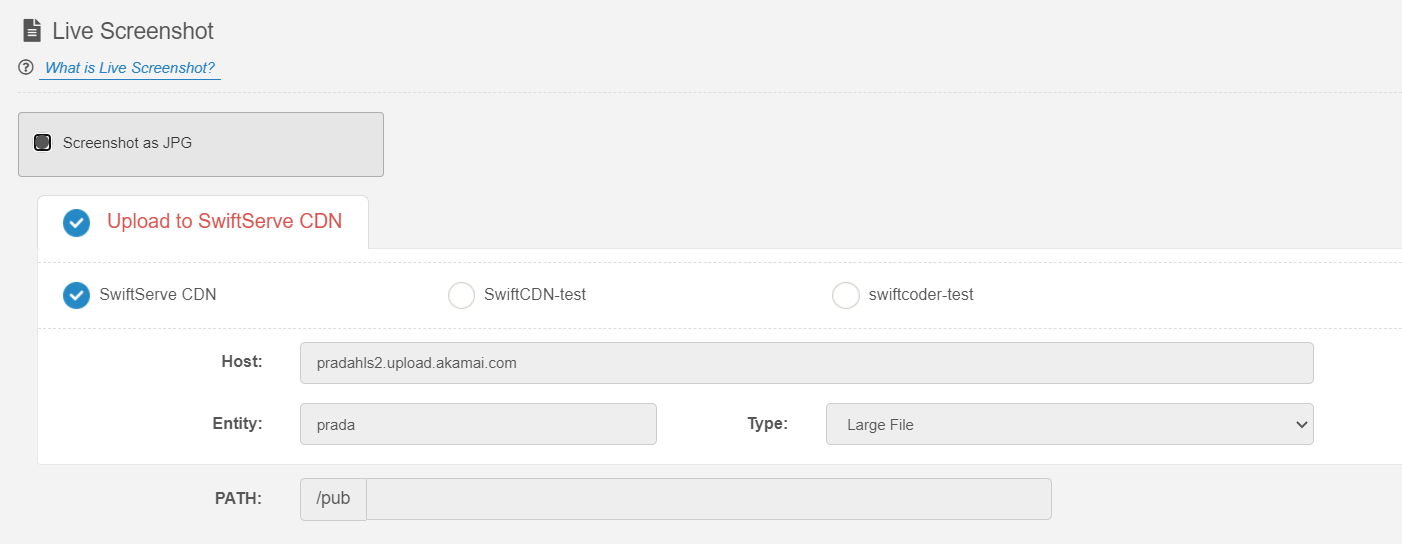
- Time Shifting
This module includes Rewind and Advance Time Shifted Features.
a. Rewind: enables a time-shifting stream which is a live stream carrying time- delayed reruns of its "parent" channel's programming. This stream runs alongside their parent.
b. Advance Time Shifted Features: enable a multiple days live cache for streaming and provides more time-shifted features on this basis, including Start- over, Catch-up, and PVR(Personal Video Recorder).

- Click Submit to get response content.
