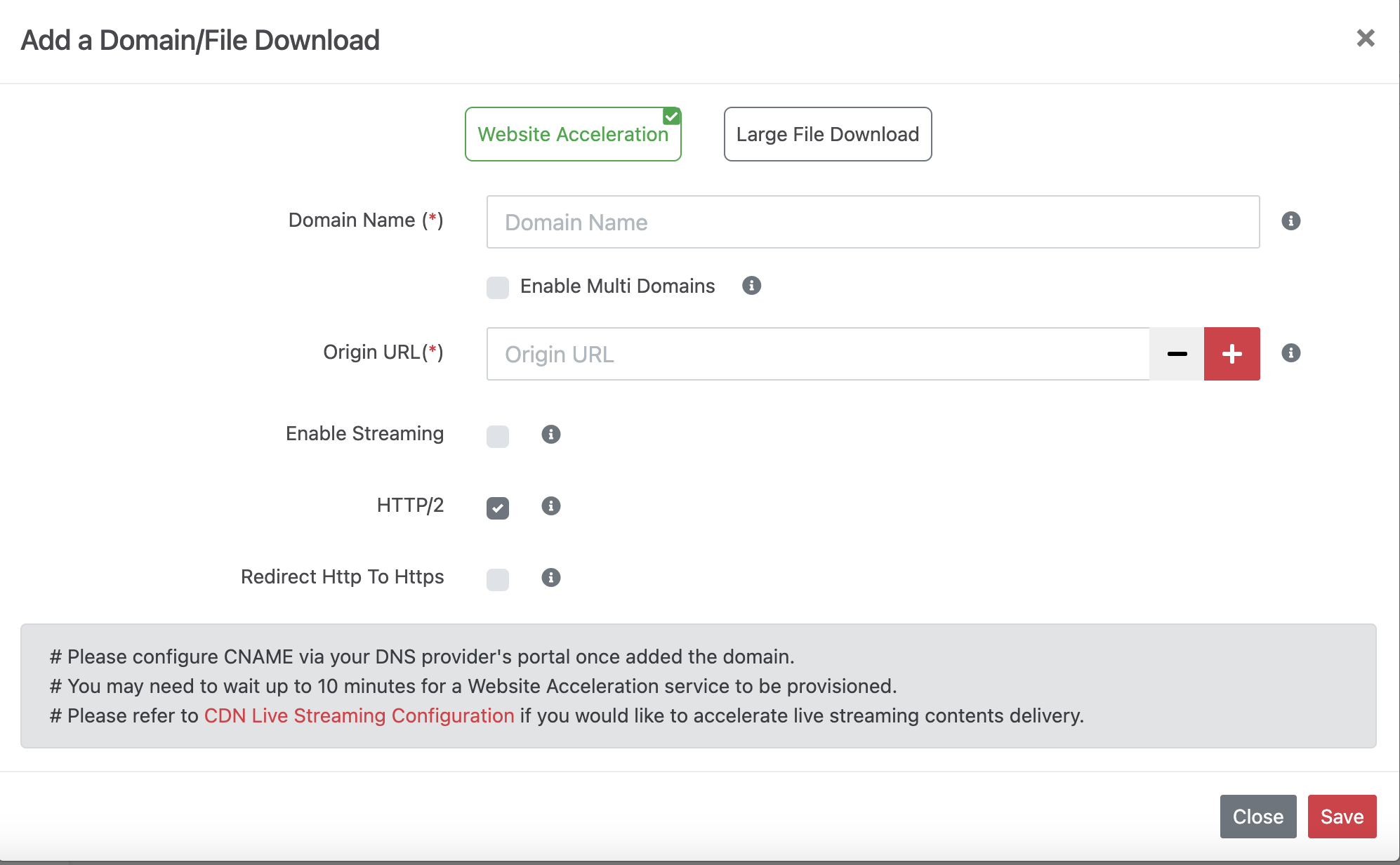WSA
After accessing the management page, select the Content Delivery Network (CDN) service from the service menu.
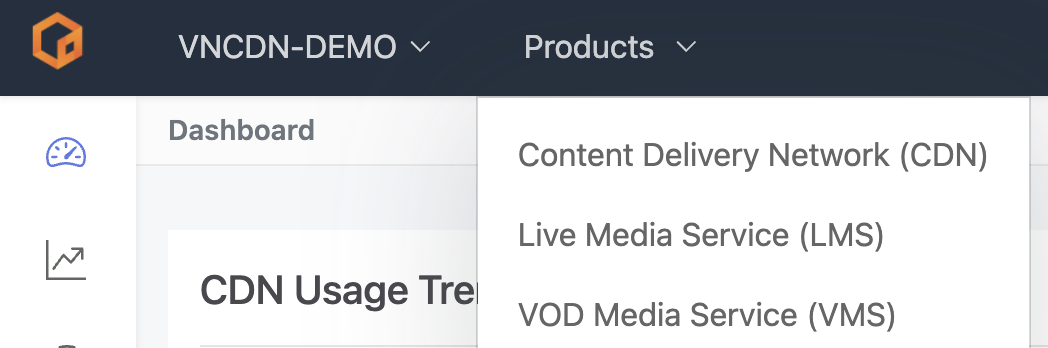
Select the "Domains" section from the left menu.
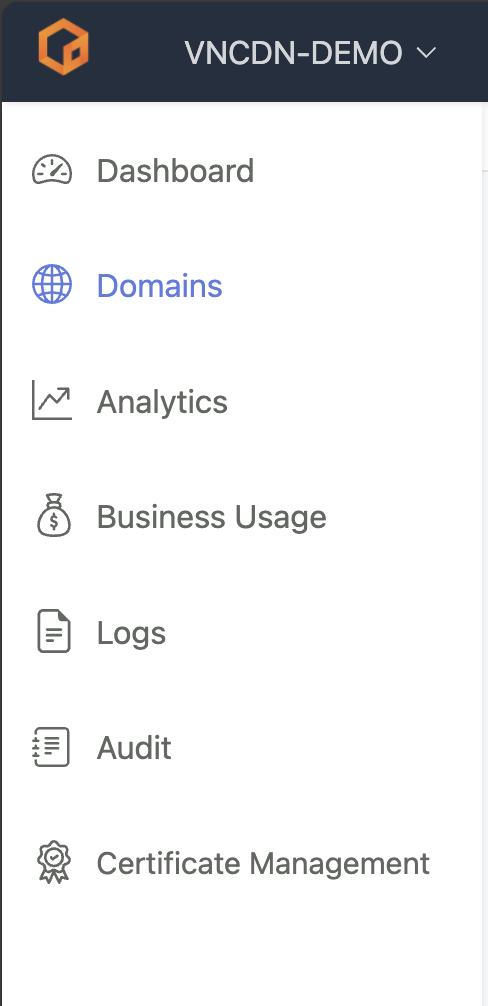
Click on "Add a Domain/File Download" to add a domain.
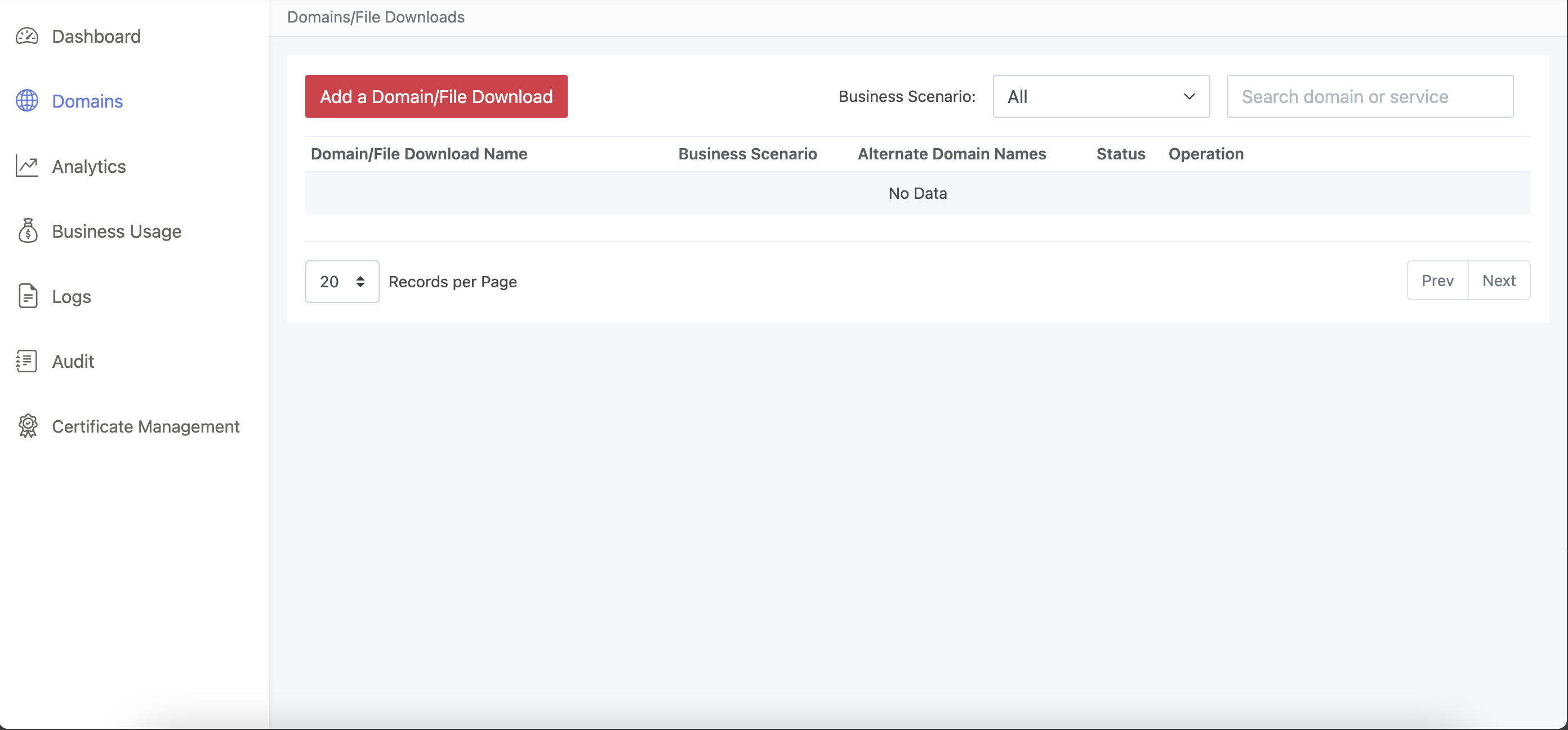
Enter the domain name you want to use with VNCDN in the "Domain Name" field and input the origin server's domain name or IP address in the "Origin URL" field.