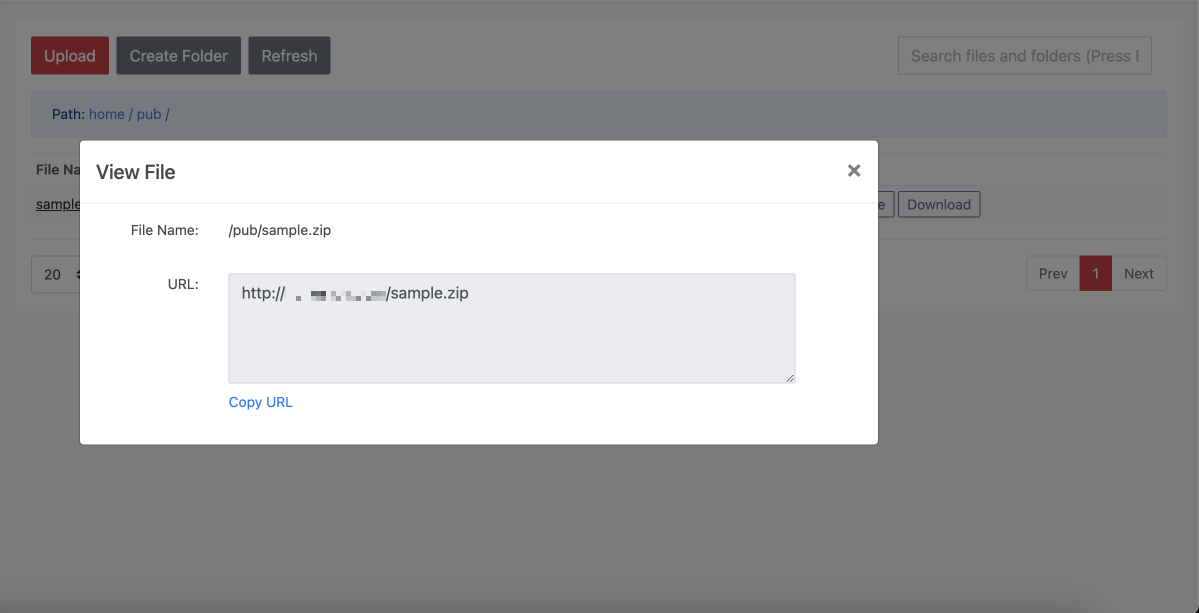Domain
If a domain name is entered instead of a friendly name, content will be distributed through that domain rather than the CDN service domain.
The download link can be obtained by navigating to the directory location and selecting the file name in the /pub/... folder.
The public link format will be:
http://[domain]/[filename]
Where:
-
Domain is the domain name used for file downloads, as specified by the user.
-
Filename is the path to the stored file.
To retrieve the file link:
-
Go to the CDN service and navigate to the domain management section.
-
Select the domain using the Large File Download service and click the "Files" button.
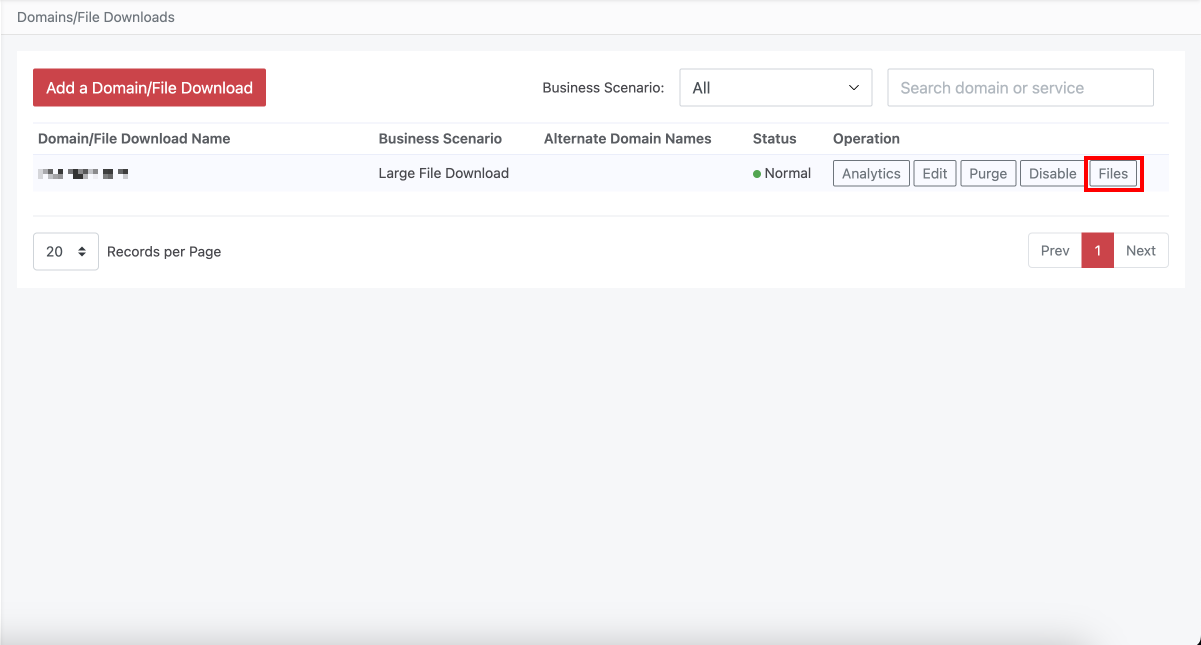
To create a folder, click "Create Folder" and enter the desired folder name.
However, only files stored in the /pub/ directory or its subdirectories can be accessed from the internet; files in other directories will not be accessible.
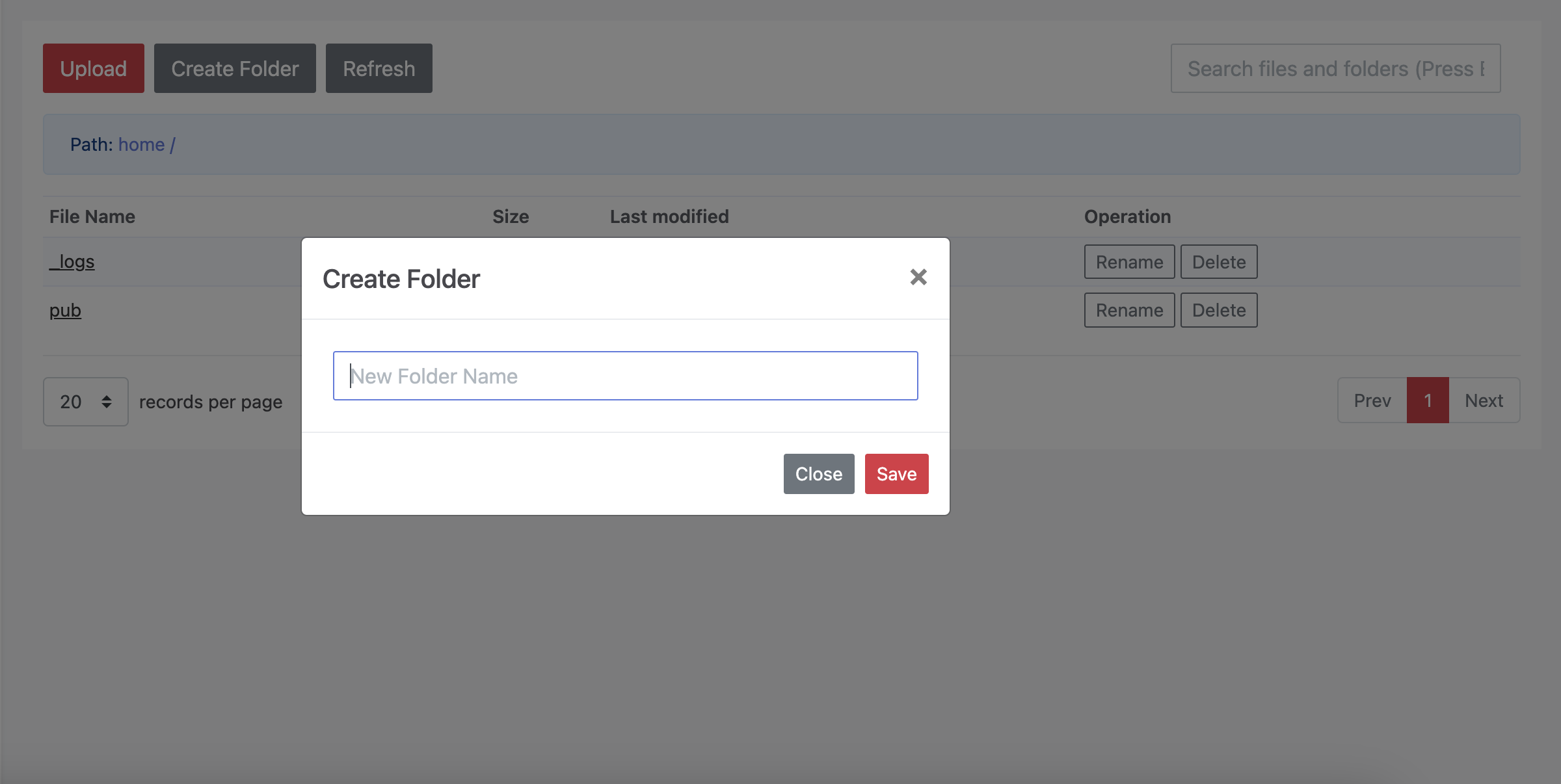
Click the "Upload" button to upload multiple files at once.
Note
-
A maximum of 10 files can be uploaded at a time.
-
If the total file size exceeds 10MB, it is recommended to use an FTP client for uploading.
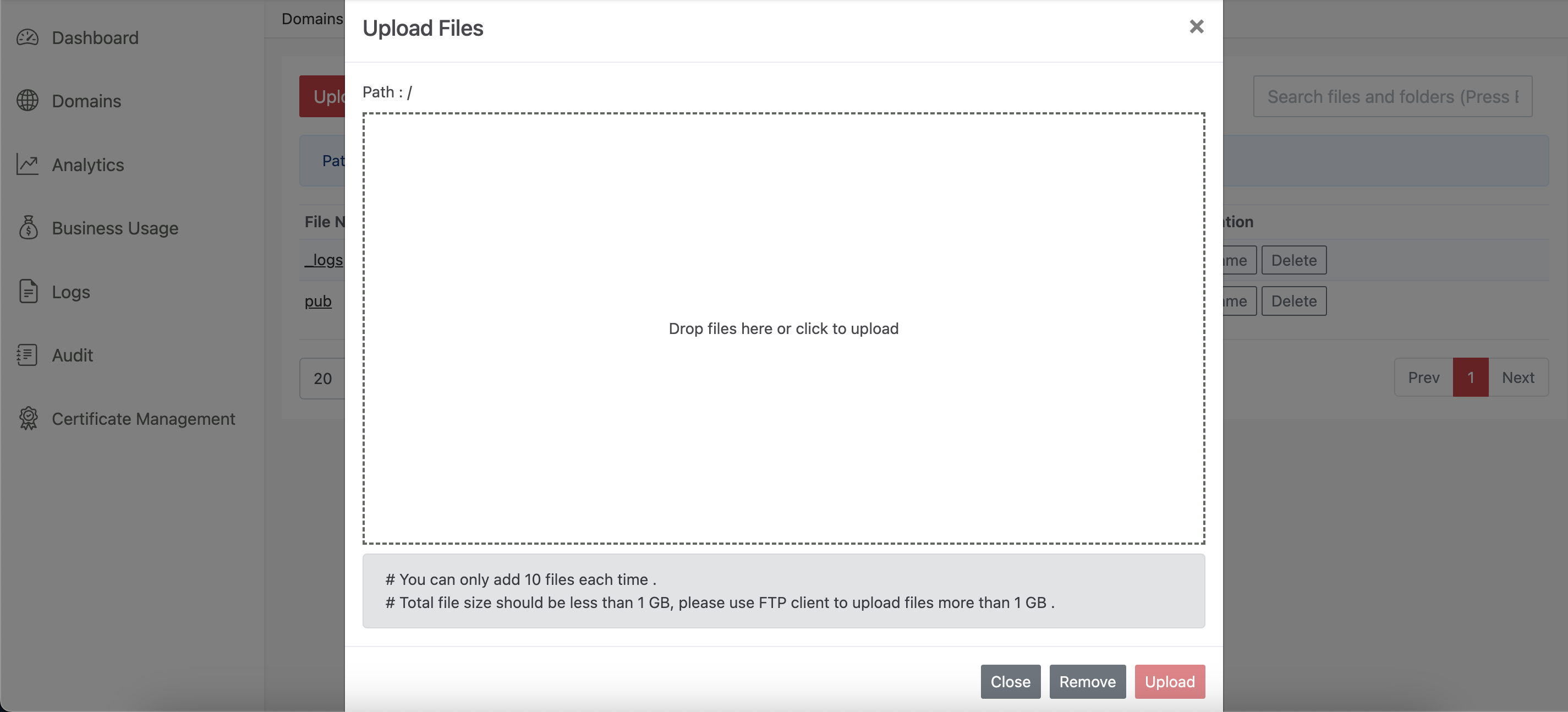
To obtain the file access link, select the desired file and click "Copy URL" to copy the direct link for internet access.