Logs
The log page allows users to download .gzip files containing website access information.
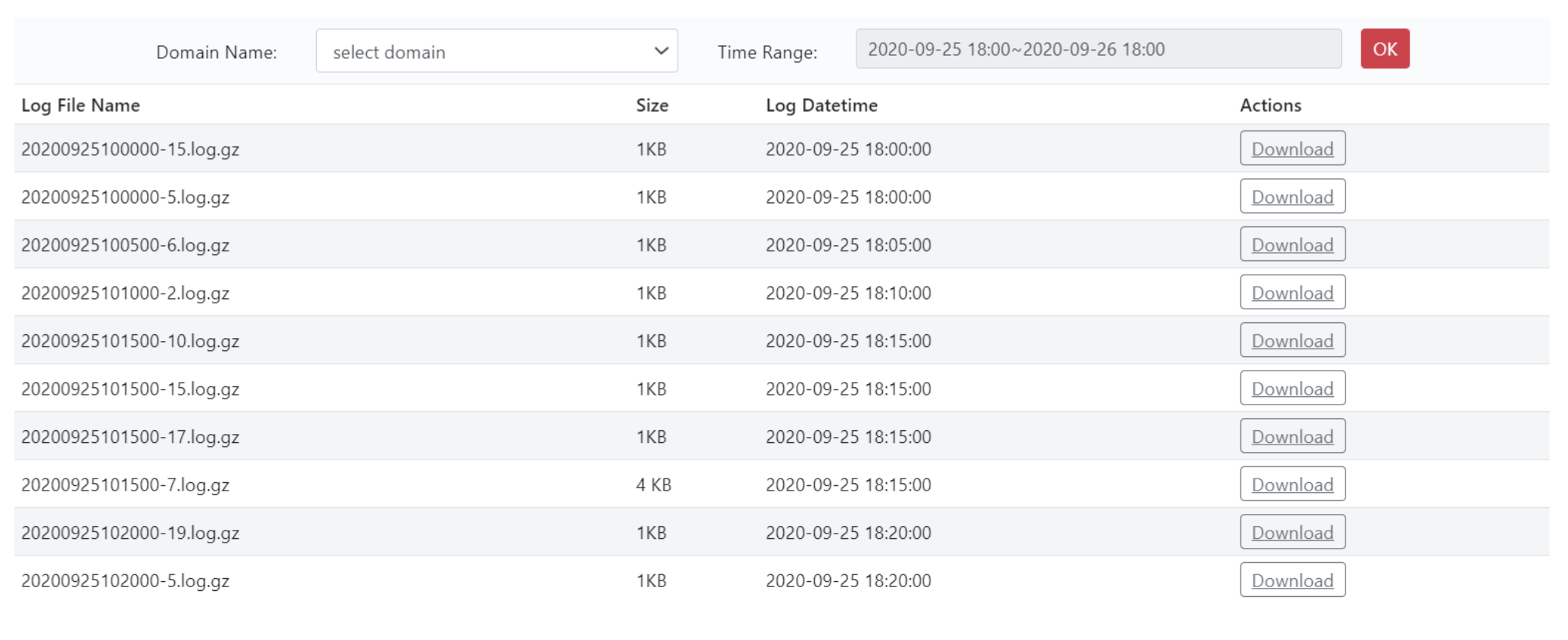
Logs are stored for 30 days. Log files can be downloaded every hour.
If a large number of files need to be downloaded, the API can be used for retrieval.
Info
Each log entry follows this format:
$remote_addr - - [$time_local] "$request" $status $request_time - $bytes_sent "$http_referer" "$http_user_agent" "-" "$session_id" "$HIT" "$server_addr" $ttfb
Where:
-
$remote_addr: The client’s IP address, e.g.,
45.32.174.90. -
-: Represents an empty field.
-
$time_local: The timestamp when the request was completed in UTC+08, e.g.,
11/Jan/2017:18:38:57 +0800. -
$request: The HTTP request method (e.g., GET or POST) and URL. Example:
GET http://image.example1.com/upload_files/images/360_270/20150410/eb252121-b392-4651-b938-117991cfb9b5.jpg. -
$status: The HTTP response code (e.g., 200 or 403).
-
$request_time: The request duration in milliseconds (e.g.,
955.123). -
$bytes_sent: The number of bytes sent to the client, including HTTP content and headers.
-
$http_referer: The HTTP Referrer string corresponding to the HTTP Referrer header in the client’s request.
-
$http_user_agent: The HTTP User-Agent string corresponding to the HTTP User-Agent header in the client’s request, e.g.,
"Mozilla/5.0 (Windows NT 5.1) AppleWebKit/537.36 (KHTML, like Gecko) Chrome/27.0.1453.116 Safari/537.36". -
$session_id: The unique client session ID.
-
$HIT: The cache status indicating whether the request was served from the cache.
-
$server_addr: The server address referring to the IP address of the CDN node from which the client requested content.
-
$ttfb: The time to first byte, indicating the time a CDN node takes to send the first byte of data to the client.