Mail Details
Here, the email information will be displayed in detail.
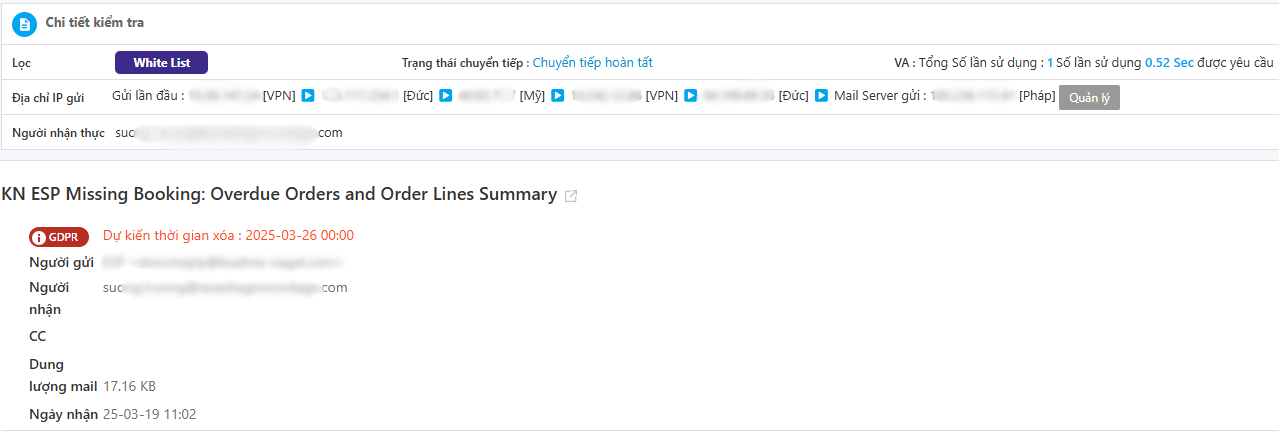
Inspection Details¶
Displays detailed email filtering information from the analysis performed by RGuard. If the email is valid, you can view basic information such as filter details, delivery status, IP information, recipient, and inspection time. If the email contains risks, detailed content will be displayed.
-
Management: Manages email routing if the delivery path differs. It also verifies the list of permitted email routes based on the sender’s email address.
-
Email Routing: Displays the list of permitted email routes based on the sender’s email address. You can delete permitted routes, which will remove all learned data.
-
GDPR: If the system administrator has applied GDPR, it will be displayed at the top of the email content.
What is GDPR?
GDPR (General Data Protection Regulation) is the European Union’s General Data Protection Regulation, establishing principles for privacy and personal data protection, applicable to all organizations processing EU citizens’ data.
Some principles related to email:
-
Requires protection of data in emails, including names, email addresses, email content, and attachments.
-
Strongly recommends methods like end-to-end encryption to safeguard data. Internal email security policies should be implemented, including access control, phishing detection and prevention, and strong authentication methods like DKIM, SPF, and DMARC to protect emails from spoofing.
-
Personal data must not be stored longer than necessary. If an email no longer serves a legitimate business purpose, it must be deleted.
-
Requires explicit consent before sending marketing emails. Emails must include an unsubscribe option, though organizations may still send information if the user has used their services.
-
Requires restricted access, secure authentication, and staff training to prevent data breaches.
-
Attachment Investigation: Displays risks detected in the attachments of received emails, including viruses, ransomware, and links within documents. You can view detailed inspection items and filter attachments.
-
Dangerous Sender Location: Warns when the sender’s route differs from previous emails, categorized into three types: Access IP Change, Mail Server IP Change, and Other. You can check detailed sender and changed IP information in the results section.
-
Header Forgery: Identifies when the reply email address changes from the original sender’s address upon response. Categorized into four types: Address, ID, Domain, Other. You can check details of modified headers in the results section.
-
Similar Domain: Detects similar domains in received emails. Click this area to view detailed similar domain detection results.
-
Similar Domain Registration: Applies only to emails filtered due to similar domains. Registering a domain will prevent future emails from similar domains from being detected as such.
-
Dangerous URL: If a risky URL is detected during email analysis, the email content will be converted to an image to prevent recipients from clicking dangerous links. (Per request, the original email can be sent to the recipient.)
-
Attachment & File Extension Check: If configured, emails containing previously blocked file extensions will be detected by the file extension blocking filter.
Actions¶
You can perform actions on the selected email:

-
Mark as unread
-
Allow
-
Allow and forward
-
Whitelist
-
Block
-
Forward
-
Search for related emails
-
Delete
-
View forwarding log
-
View header
-
Download EML
-
Print
Tip
When you select "Allow" or "Block," you can view detailed information about registered lists in "Filter."