Multi-Origin & Load Balancing
Overview
The VNIS DNS system supports configuring an A record with multiple IP addresses (multi-origin), allowing traffic distribution to origin servers through two methods:
- Round-robin: Evenly distributes each query to the IPs.
- Weighted round-robin: Distributes according to specified weights for each IP, helping control the traffic ratio to each server.
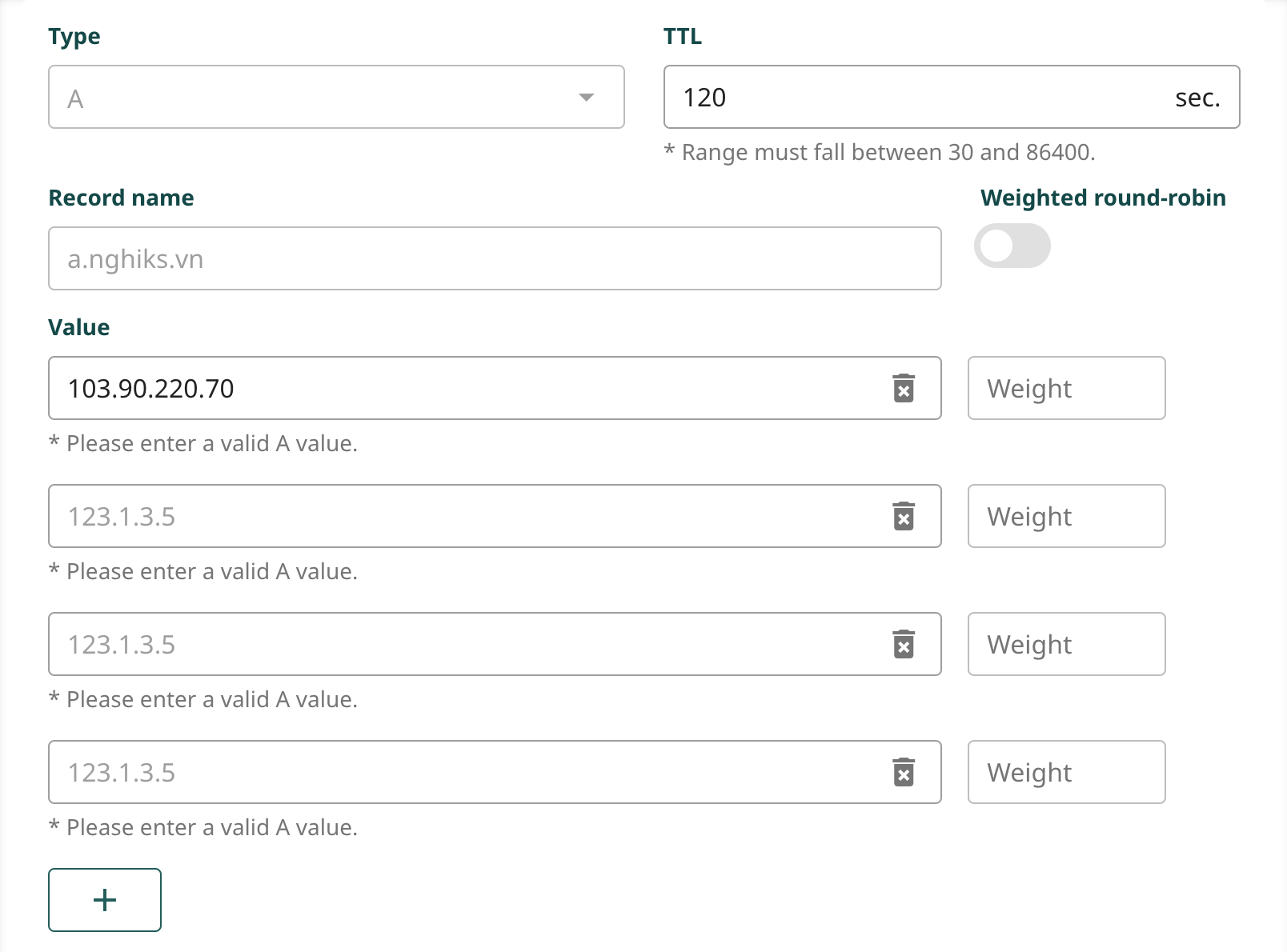
Implementation Steps
1. Access DNS Records Page
- Go to the DNS management page of the site you want to operate on.
2. Add/Edit A Record
- Click Add record or select the A record you want to edit.
3. Configure Multi-Origin
- Add multiple IP addresses in the Value field (each IP is an origin server).
- If you want even distribution, just enter the IPs, the system will automatically apply round-robin.
- If you want weighted distribution, enable the Weighted Round-Robin option and enter Weight values for each IP.
4. Set Fields
- TTL: Record cache time (example: 120 seconds).
- Record name: Record name representing the service (example:
a.nghiks.vn). - Value: Enter up to 5 IPv4 addresses for the A record.
- Weight: (only shown when Weighted round-robin is enabled) Enter integer to determine distribution ratio.
5. Save Configuration
- Click Save to update the configuration.
Weighted Round-Robin (WRR) Configuration Example
| IP | Weight | Distribution Result |
|---|---|---|
| 123.1.3.4 | 10 | Receives 50% traffic |
| 123.1.3.5 | 5 | Receives 25% traffic |
| 123.1.3.6 | 5 | Receives 25% traffic |
If Weighted Round-Robin is not enabled, the system will apply traditional round-robin (even distribution).
Notes
- Only supported for A record type (IPv4).
- IPs must be valid IPv4 addresses.
- You can add/remove IPs using the + / 🗑️ icons.
Limitation
Supports up to 5 IP origins per multi-origin A record.
See Also
- Add New DNS Records - Create DNS entries with validation
- Delete DNS Records - Remove unused records safely
- Multi-CDN Management - Advanced CDN orchestration and routing
- DNS Records Overview - Complete DNS lifecycle management