Cluster Create
This document provides a comprehensive guide for creating Kubernetes clusters through the Partner Portal interface.
Overview
The Kubernetes Cluster Create feature accelerates the creation of Kubernetes clusters, enabling faster development lifecycle and containerized orchestration benefits.
Cluster Configuration Sections
1. Cluster Information
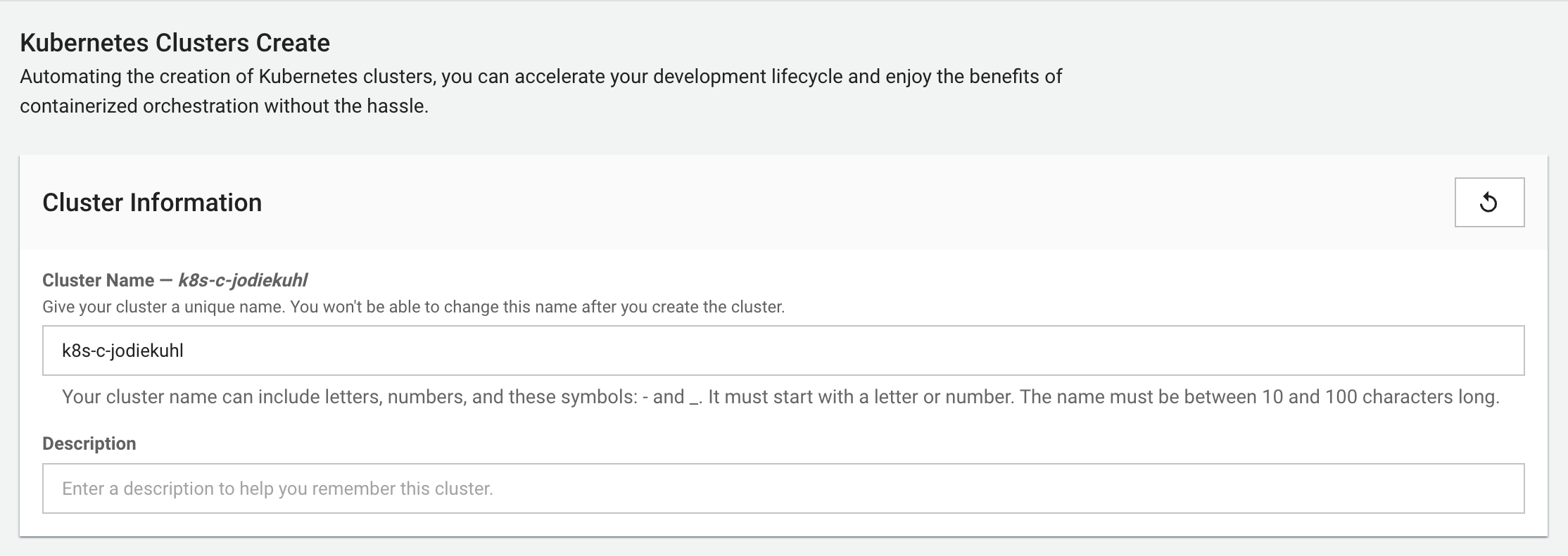
Cluster Name
- Format:
{4to-9 alphanumeric characters} - Requirements: Cluster names must be unique and cannot be changed after creation
- Example:
k8s-production
Description
- Optional field for cluster identification
- Enter a description to identify this cluster
2. Cluster Configuration
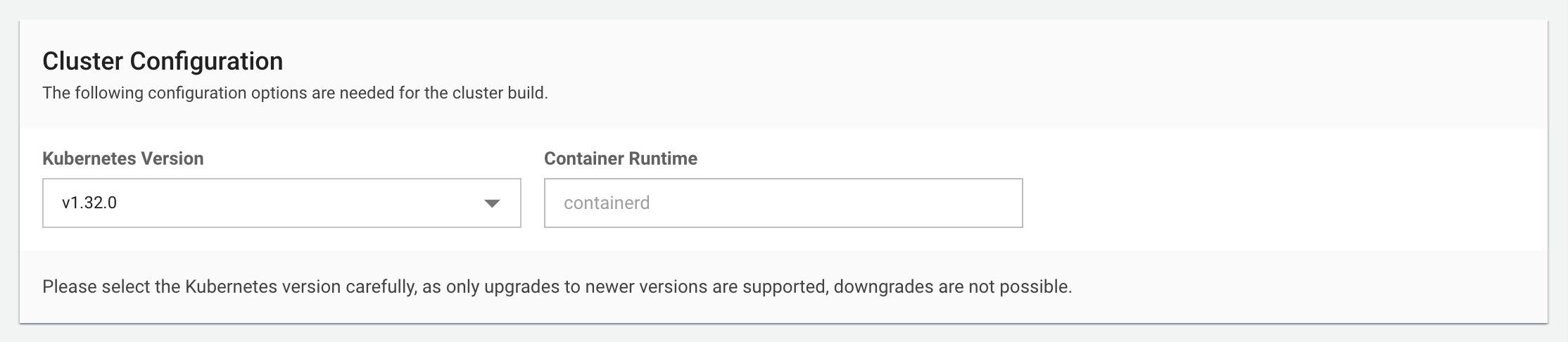
The following configuration options are needed for the cluster build:
Kubernetes Version
- Default:
v1.30.0 - Note: Select the Kubernetes version carefully, as only upgrades to newer versions are supported; downgrades are not possible
Container Runtime
- Available options for container runtime configuration
3. Resource Group
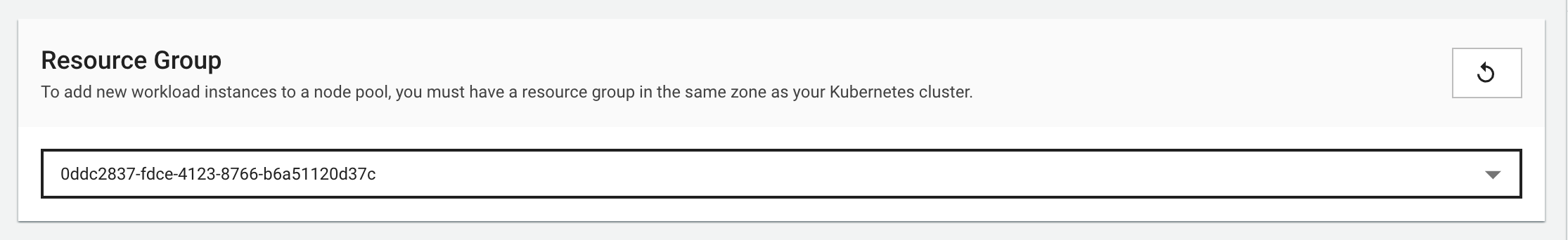
To add new workload resources to a multi-pool, a resource group must exist in the same zone as the Kubernetes cluster.
Resource Group Selection
- Required: Select an existing resource group
- Example:
0463387-f4ac-4138-8746-b6a5172603f5
4. Networking
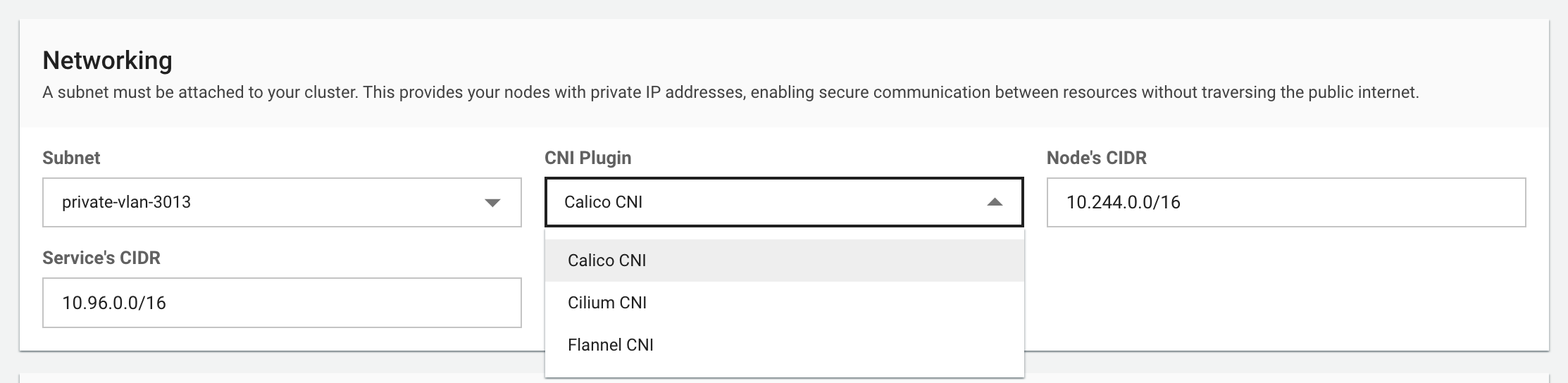
A subnet must be attached to the cluster. This provides nodes with private IP addresses, enabling secure communication between resources without traversing the public internet.
Subnet
- Default:
private-haproxy-2018 - Requirement: Must be configured for cluster networking
CNI Plugin
- Options: Calico CNI
- Configuration for container network interface
Nodes CIDR
- Default:
10.244.0.0/16 - IP range for node networking
Services CIDR
- Default:
10.96.0.0/12 - IP range for Kubernetes services
5. Nodepool Configuration
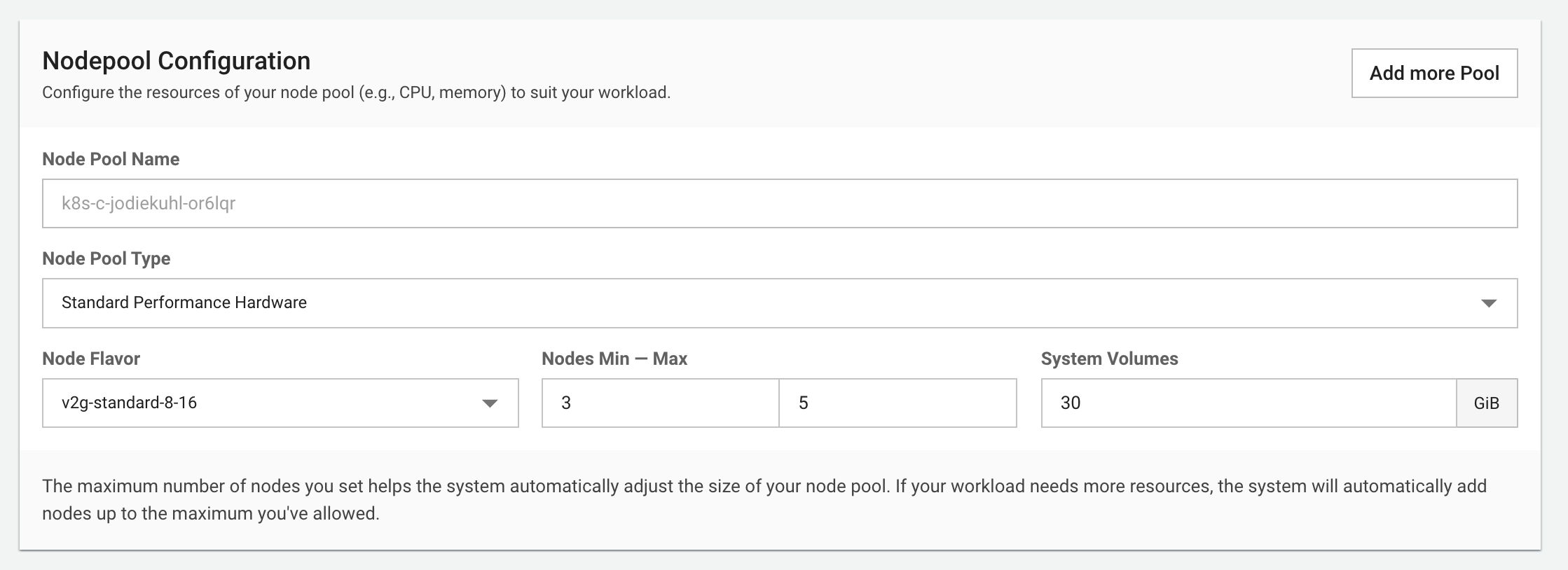
Configure the resources of the node pool (e.g., CPU, memory) to suit workload requirements.
Node Pool Name
- Format:
{4to-9 alphanumeric characters with dashes} - Example:
k8s-production-nodepool
Node Pool Type
- Default:
Standard Performance Hardware - Hardware specifications for the node pool
Node Flavor
- Options: Various CPU/memory configurations
- Example:
c3g.standard.1x(1 CPU, system volumes configuration)
Nodes Min - Max
- Minimum nodes: Configurable (default: 1)
- Maximum nodes: Configurable (default: 3)
- System Volumes: Configurable GB allocation
Auto-scaling Configuration
- The maximum number of nodes helps the system automatically adjust the size of the node pool. If workload needs more resources, the system will add nodes up to the maximum allowed.
6. Add-ons Configuration
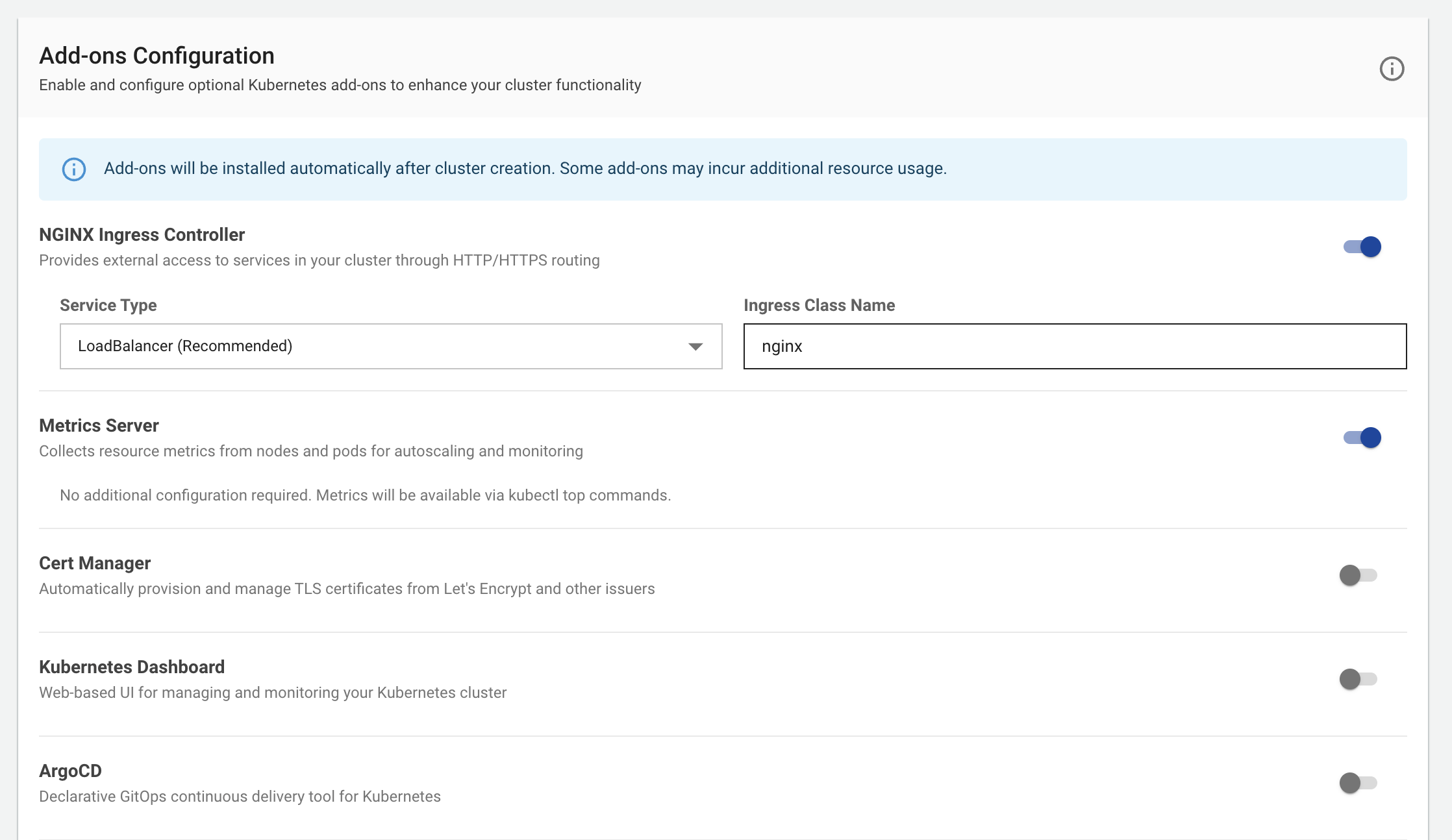
Enable and configure optional Kubernetes add-ons to enhance cluster functionality.
Available Add-ons:
-
NGINX Ingress Controller ✓ (Enabled by default)
- Provides external access to services in the cluster through HTTP/HTTPS routing
- Service Type: LoadBalancer (Recommended)
- Ingress Class Name:
nginx
-
Metrics Server ✓ (Enabled by default)
- Collects resource metrics from nodes and pods for cluster-time and monitoring
-
Cert Manager (Optional)
- Automatically provisions and manages TLS certificates from Let's Encrypt and other issuers
-
Kubernetes Dashboard (Optional)
- Web-based UI for managing and monitoring the Kubernetes cluster
-
ArgoCD (Optional)
- Declarative GitOps continuous delivery tool for Kubernetes
-
Prometheus (Optional)
- Open-source monitoring and alerting toolkit for collecting cluster metrics
-
Grafana (Optional)
- Analytics and monitoring dashboard for visualizing Prometheus metrics
-
Storage Provisioner ✓ (Enabled by default)
- Dynamic storage provisioning for persistent volumes
- Storage Type: vCloud CSI
- Configuration: "Make this the default storage class" ✓
Note: Add-ons can be enabled or disabled after cluster creation. Some add-ons may require additional configuration through kubectl or their respective UIs.
7. Tags
Tags are labels assigned to resources, consisting of a key-value pair.
Tag Management
- Click "Add new tag" to create resource labels
- Maximum: Up to 50 tags per resource
- Format: Key-value pairs for resource organization
Cluster Summary
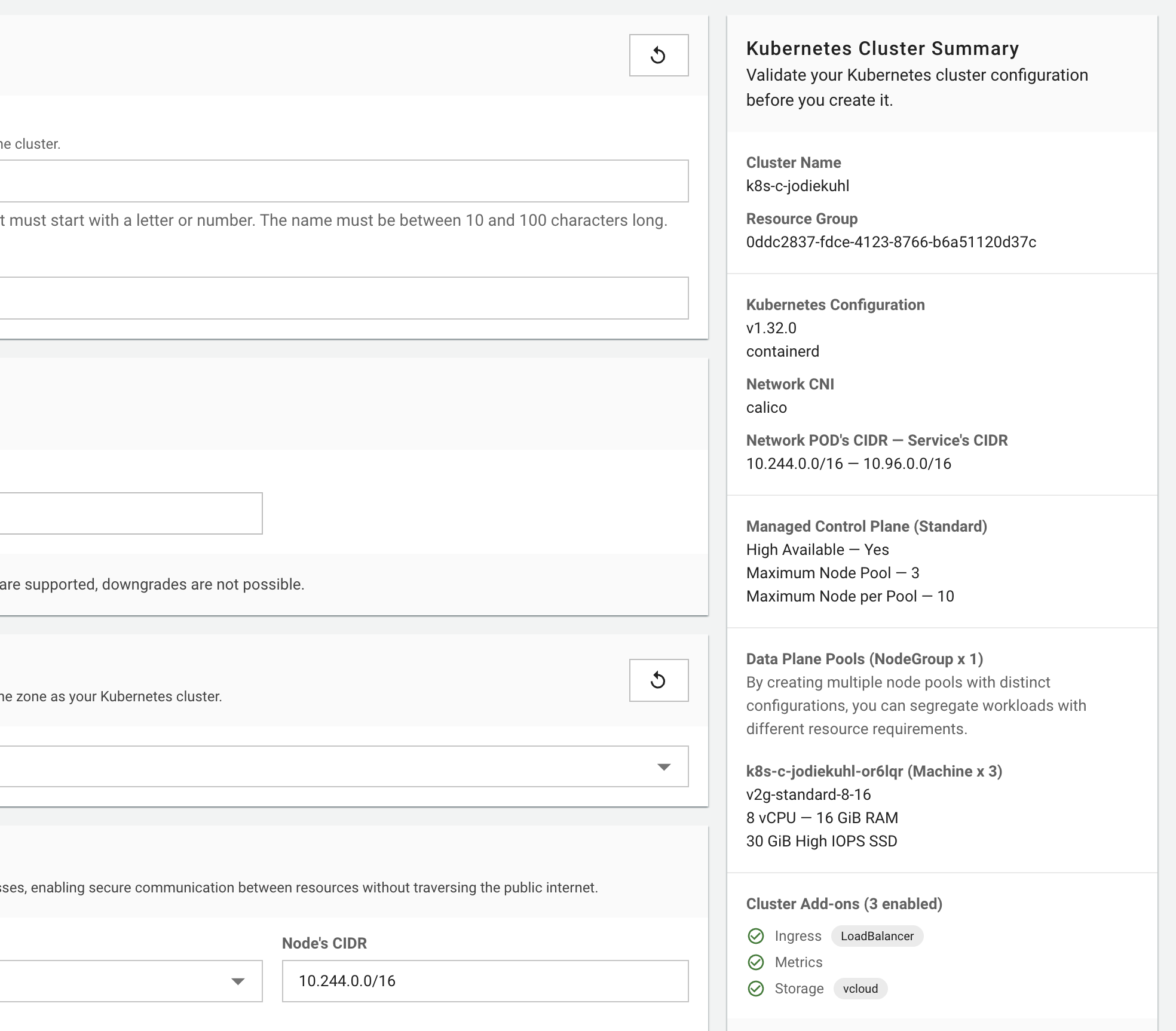
Before creating the cluster, review the configuration summary:
Cluster Information:
- Cluster Name: As specified
- Kubernetes Version: Selected version
- Container Runtime: As configured
Resource Group:
- Selected resource group ID
Network Configuration:
- Network CIDR:
10.0.0.0/8 - Network PODs CIDR - Service CIDR:
10.244.0.0/16 - 10.96.0.0/16
Nodepool Configuration:
- Managed Control Plane (Standard): High Available - Yes
- Maximum Node Pool: Configured value
- Maximum Node per Pool: Configured value
Storage Configuration:
- Data Plane Pools (HeadStorage v.1): As configured
- Workload: vCloud CSI standard provisioning
Actions
- Cancel: Discard cluster creation and return to previous screen
- Create new Cluster: Proceed with cluster creation using the specified configuration
Important Notes
- Version Selection: Carefully select the Kubernetes version as only upgrades are supported
- Naming Convention: Cluster names cannot be changed after creation
- Resource Planning: Ensure adequate resources in the selected resource group
- Network Planning: Verify CIDR ranges do not conflict with existing networks
- Add-on Dependencies: Some add-ons may have dependencies on others
- Cost Considerations: Review resource allocations as they impact billing
Next Steps
After creating the cluster, monitor the creation progress to track provisioning status and access the cluster once ready.