Detach Network Interface (Detach NIC)
Detach NIC enables removing network interfaces from Cloud Instance servers when no longer needed or when changing network configuration. Safe network interface removal is essential for proper server network management.
Overview
Network interface detachment may be necessary in these situations:
- No longer need connection to specific network
- Need to change network type (from Public to VPC or vice versa)
- Want to release Reserved IP for use with other servers
- Restructuring your network system
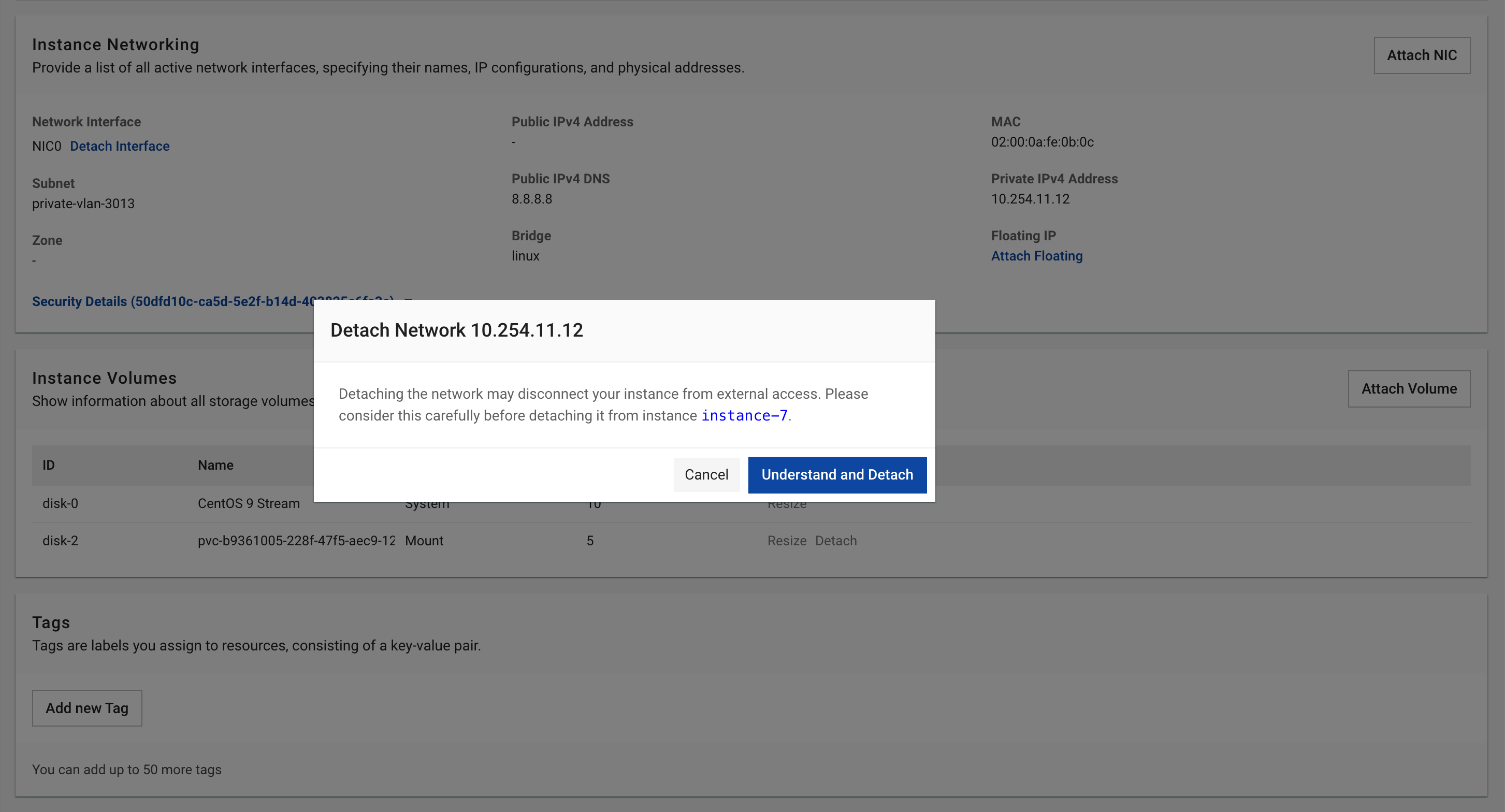 Figure needed: Network interface detachment interface showing confirmation dialog and IP release options
Figure needed: Network interface detachment interface showing confirmation dialog and IP release options
Preparation Before Detaching
Before detaching network interface, prepare to ensure smooth process without affecting running services:
1. Check Services Using the Interface
Identify all services using this network interface and migrate them to other interfaces or temporarily stop them:
- Web servers
- Database servers
- VPN services
- Monitoring agents
2. OS Preparation (Optional)
For Linux:
-
Identify interface to detach:
ip a -
Disable interface:
sudo ifdown eth1 # Replace eth1 with interface name -
Backup and edit network configuration:
sudo cp /etc/network/interfaces /etc/network/interfaces.bak
sudo nano /etc/network/interfacesRemove or comment lines related to interface being detached.
For Windows:
- Open Network Connections from Control Panel
- Right-click interface and select Disable
- Update any configurations using this interface
Steps to Detach Network Interface
- Access server details page
- Navigate to Networks section
- Click Detach Interface icon (disconnect icon) next to target interface
- In confirmation dialog:
- Review interface information to be detached
- If interface uses Reserved IP, choose to keep IP in Reserved IP list or release completely
- Click Understand and Detach to complete interface removal
- After detachment, dynamic IP addresses will be released and cannot be recovered
- If using Reserved IP, you can keep IP for assignment to other servers
- Network configuration changes may cause service interruption, perform during low-impact periods
Post-Detachment Actions
1. Update System Configuration
After detaching interface:
- Update DNS configuration if needed
- Review firewall and security group settings
- Update system configuration documentation
2. Verify Service Availability
- Confirm all critical services remain operational
- Test connectivity with other servers and services
- Verify applications can still communicate as expected
Common Scenarios
Changing Network Type
To change from public to private network or vice versa:
- Detach current network interface
- Attach new interface with desired network type
- Reconfigure OS for new interface
To use Reserved IP with another server:
- Detach interface currently using Reserved IP
- Keep Reserved IP in list (do not release)
- Attach Reserved IP to new server