Attach Network Interface (Attach NIC)
Attach NIC enables adding network interfaces to Cloud Instance servers. This is useful when connecting servers to multiple networks or separating network traffic for different purposes.
Overview
Each Cloud Instance server has a default primary network interface created during server initialization. However, you may need additional network interfaces to:
- Connect to multiple networks simultaneously (public and private)
- Separate network traffic for different services
- Enhance security through network traffic segmentation
- Improve performance by distributing traffic load
Steps to Attach Network Interface
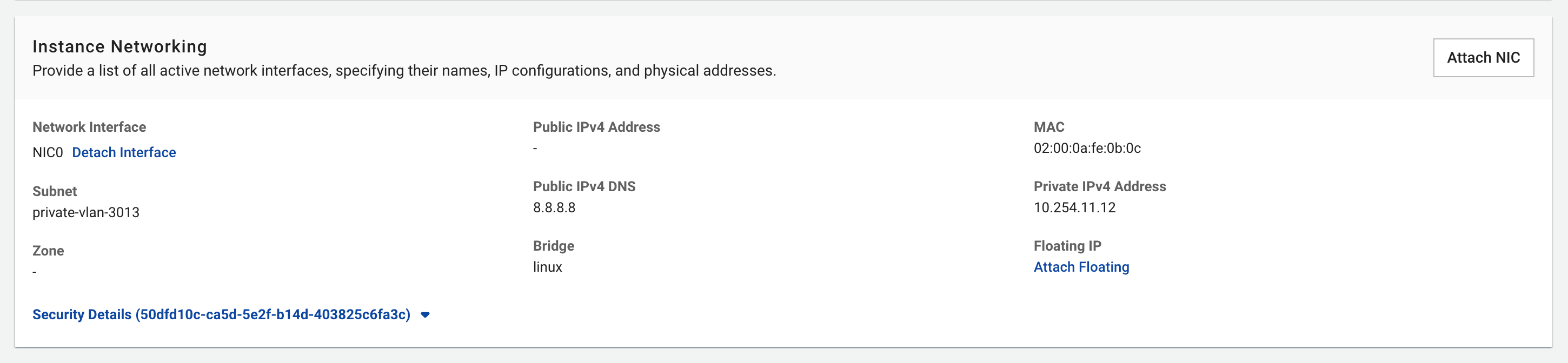 Figure needed: Network interface attachment dialog showing network type selection and Reserved IP options
Figure needed: Network interface attachment dialog showing network type selection and Reserved IP options
- Access server details page
- Click Attach NIC button on action bar
- In new NIC attachment window, select network type:
- Public Network: Public internet connection
- VPC Network: Virtual private network for internal connections
- Optionally select Reserved IP (registered static IP) to assign specific IP address
- Click Attach to complete
Supported Network Types
Public Network
- Public internet connectivity
- Each interface receives a public IP address
- Suitable for services requiring external access (web servers, mail servers, etc.)
VPC Network
- Virtual private network, isolated from public internet
- Enables secure communication between servers within same VPC
- Suitable for internal services (databases, backend services, etc.)
When attaching network interface, you can use pre-registered Reserved IP (static IP). Benefits include:
- Server always uses the same IP address
- Simplified DNS and firewall configuration
- No configuration updates needed when server restarts
Detaching Network Interface
When network interface is no longer needed, you can detach it from the server. Detailed information about the detachment process and important considerations are described in the network interface detachment documentation.
Common Use Cases
- Multi-domain web servers: Attach multiple interfaces with different IPs for each domain
- Traffic separation: One interface for users, one for administration
- Hybrid connectivity: One interface for public internet, one for internal VPC network
- Enhanced security: Complete separation of administrative and service traffic