Domain Setup
This guide explains how to add and configure domains for Website Acceleration service through the CDN management portal.
Accessing the CDN Service
After accessing the management page, select the Content Delivery Network (CDN) service from the service menu.
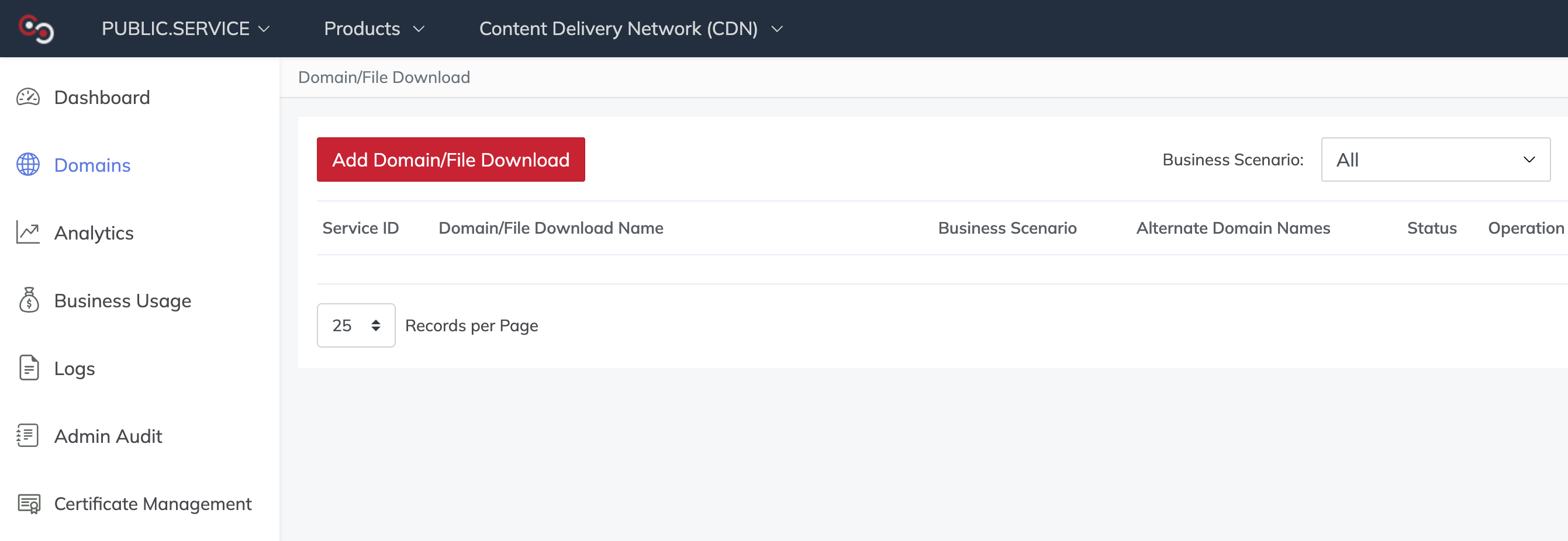 Select the "Domains" section from the left menu to access domain management.
Select the "Domains" section from the left menu to access domain management.
Domain Configuration
Enter the required information for your domain:
- Domain Name: Enter the domain name you want to use with the CDN service
- Origin URL: Input the origin server's domain name or IP address
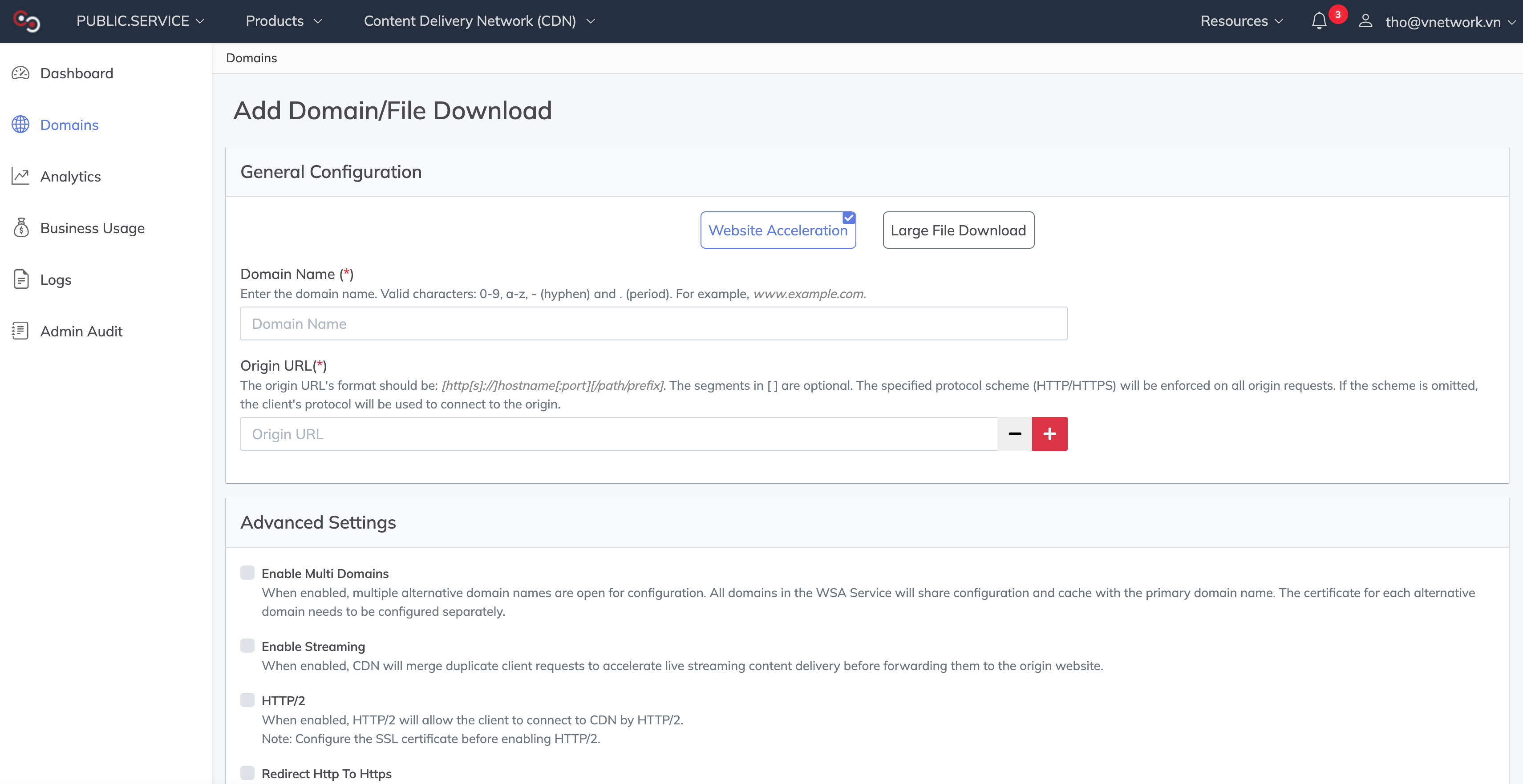 Screenshot showing domain configuration form with Domain Name and Origin URL fields
Screenshot showing domain configuration form with Domain Name and Origin URL fields
Configuration Options
Origin Server Settings
- Specify the origin server's domain name or IP address
- Configure origin protocol (HTTP/HTTPS)
- Set custom port if required
Domain Validation
- Ensure the domain name is properly formatted
- Verify origin server accessibility
- Confirm DNS configuration requirements
Next Steps
After adding the domain, you can:
- Configure SSL certificates for HTTPS support
- Set up cache policies and TTL settings
- Configure access control rules
- Enable additional features and configurations